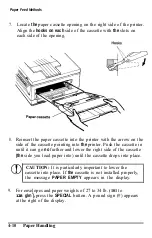Paper Feed Methods
7.
Locate
the
paper cassette opening on the right side of the printer.
Align the
hooks on each
side of the cassette with
the
slots on
each side of the opening.
8.
Reinsert the paper cassette into the printer with the arrow on the
side of the cassette pointing into
the
printer. Push the cassette in
until it can go
no
further and lower the right side of the cassette
(the
side you load paper into) until the cassette drops into place.
CAUTION:
It is particularly important to lower the
cassette into place. If
the
cassette is not installed properly,
the message
PAPER EMPTY
appears in the display.
9.
For envelopes and paper weights of 27 to 34 lb.
(101
to
128
g/m
2
),
press the
SPECIAL
button. A pound sign (#) appears
at the right of the display.
4-10
Paper Handling
Содержание EPL-6000
Страница 1: ......
Страница 2: ......
Страница 5: ...iv ...
Страница 115: ...Command List 5 22 Printer Modes ...
Страница 153: ...Transporting Your Printer 16 Repack all accessories in the accessory pack 6 38 Maintenance and Transportation ...
Страница 185: ...Symbol Set Tables IBM US PC 8 Symbol Set ID 10U 0 1 2 3 4 5 6 7 8 9 A B C D E F A 6 Character Samples and Symbol Sets ...
Страница 189: ...Symbol Set Tables A 10 Character Samples and Symbol Sets ...
Страница 197: ...Interface Specifications B 8 Technical Specifications ...
Страница 211: ...U Unpacking the printer 1 4 8 6 40 W Weight 1 9 B 5 Index 8 ...
Страница 212: ......
Страница 213: ...SelecType Main Menu See the HP Emulation submenu See the Interface submenu ...
Страница 214: ...HP Emulation Submenu ...
Страница 215: ...Interface Submenu ...
Страница 216: ......
Страница 217: ...Drum replacement cartridge Transfer charger wire Transfer charger wire Cleaning pad Cleaning pad ...
Страница 218: ......
Страница 219: ...EPSON AMERICA INC 2780 Lomita Boulevard Torrance California 90505 ...