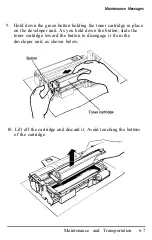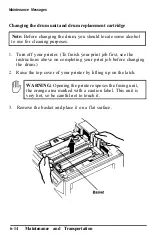Maintenance Messages
7.
Holding the green felt tabs on the new cleaning pad, insert the
pad into the indentation on the fuser.
8. Now locate the toner cartridge, which is in the basket you
removed earlier. Tap lightly on the used cartridge so that
remaining toner drops into the developer unit.
6-6
Maintenance and Transportation
Содержание EPL-6000
Страница 1: ......
Страница 2: ......
Страница 5: ...iv ...
Страница 115: ...Command List 5 22 Printer Modes ...
Страница 153: ...Transporting Your Printer 16 Repack all accessories in the accessory pack 6 38 Maintenance and Transportation ...
Страница 185: ...Symbol Set Tables IBM US PC 8 Symbol Set ID 10U 0 1 2 3 4 5 6 7 8 9 A B C D E F A 6 Character Samples and Symbol Sets ...
Страница 189: ...Symbol Set Tables A 10 Character Samples and Symbol Sets ...
Страница 197: ...Interface Specifications B 8 Technical Specifications ...
Страница 211: ...U Unpacking the printer 1 4 8 6 40 W Weight 1 9 B 5 Index 8 ...
Страница 212: ......
Страница 213: ...SelecType Main Menu See the HP Emulation submenu See the Interface submenu ...
Страница 214: ...HP Emulation Submenu ...
Страница 215: ...Interface Submenu ...
Страница 216: ......
Страница 217: ...Drum replacement cartridge Transfer charger wire Transfer charger wire Cleaning pad Cleaning pad ...
Страница 218: ......
Страница 219: ...EPSON AMERICA INC 2780 Lomita Boulevard Torrance California 90505 ...