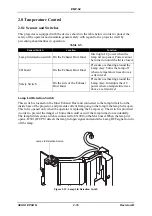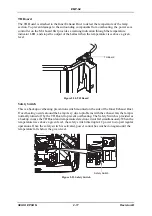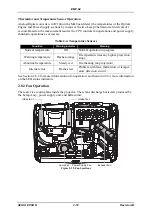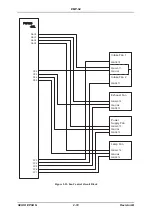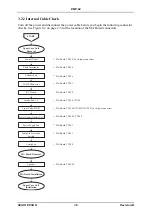3-8
EMP-S4
SEIKO EPSON
Revision:B
3.2.4 Image Display and Quality
C A U T I O N
The image quality can also be affected by condensation or by a dirty lens.
If condensation forms, the problem will correct itself naturally if the projector
is left to stand for a while.
Yes
Yes
N
o
N
o
Yes
Yes
N
o
N
o
Yes
N
o
Yes
N
o
Yes
N
o
B
START
Press the
[P
ower
]
button
to turn the power on.
Does an image appear on
the screen
?
Is the lamp turned on
?
Replace the
L
amp Assy.
Is the lamp turned on
?
Replace the Optical
Engine and MA Board.
Clean the areas around
the
L
ight Valves.
Does the image appear
clearer
?
Does the image appear
clearer
?
Clean the Projection
L
ens.
Does the image appear
clearer
?
Replace the Optical
Engine and MA Board.
Does
"N
O
S
I
G
N
A
L"
appear in the bottom-left
of the screen
?
Replace the Optical
Engine and MA Board.
1. Adjust the height using
the front adjustable foot.
2. Press the
[
W
i
de
]
or
[T
e
l
e
]
button to adjust
the projection size.
3. Press the or
button to correct
distortion.
4. Check the projection
position on the
[I
mage
Sh
i
ft
]
adjustment
screen.
5. Adjust the focus with the
Focus Ring.
(To next page)
Содержание EMP-S4
Страница 1: ...Service Manual Data Projector EMP S4 ...
Страница 13: ...Chapter 1 Product Specifications ...
Страница 25: ...1 13 EMP S4 SEIKO EPSON Revision B 1 5 External Views Figure 1 8 External Dimensions Unit mm ...
Страница 26: ...1 14 EMP S4 SEIKO EPSON Revision B Figure 1 9 External Dimensions Unit Inch ...
Страница 27: ...Chapter 2 Theory of Operation ...
Страница 49: ...Chapter 3 Troubleshooting ...
Страница 63: ...Chapter 4 Disassembly Assembly ...
Страница 97: ...Chapter 5 Appendix ...
Страница 102: ...5 6 EMP S4 SEIKO EPSON Revision B ...