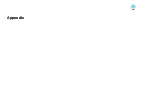Displaying logs
Procedure
Select "Log" - "View" from the View menu.
The web browser will open and the communication logs up until that
time will be displayed.
Deleting logs
Procedure
Select "Log" - "Delete" from the View menu. When the
confirmation message is displayed, click "OK".
All logs will be deleted and details of EMP Monitor control operations
and details of projector errors from that point onward will be recorded
in a new log.
Monitoring window layout
27
Содержание EMP Monitor
Страница 1: ...EMP Monitor Operation Guide V4 30 ...
Страница 4: ...EMP Monitor Features ...
Страница 8: ...Using EMP Monitor ...
Страница 35: ...Appendix ...