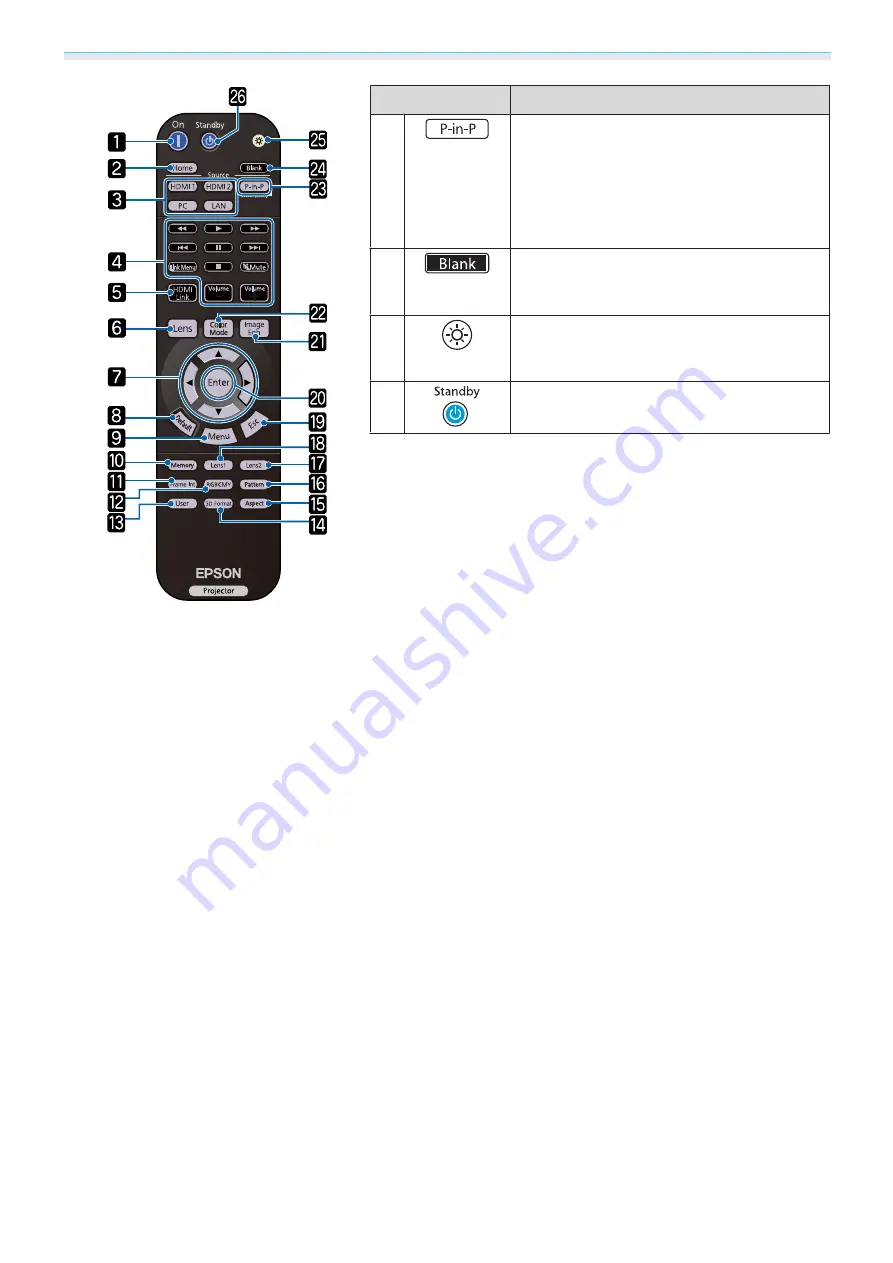
Introduction
11
Button
Function
C
Allows you to simultaneously project two im-
age sources, one in the main screen and the
other in the sub screen. (Picture in Picture)
s
Press and hold the button to swap the main
or sub screen image sources.
D
Temporarily stops projection. To turn the im-
age back on, press this button again.
s
E
The remote control buttons light up for ap-
proximately 10 seconds. This is useful when
operating the remote control in the dark.
F
Turns the projector off.
s













































