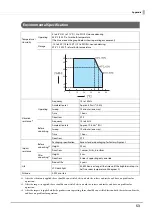50
Appendix
Supported Printers
The printers that can be directly connected to the display are listed below. Available functions vary depending
on the connected printer. When the display is connected to a computer, all of the functions can be used.
Restrictions A
•
Cannot be used in the standard mode.
•
To use application software that uses ePOS-Device XML functions, change the ePOS-Device XML mode
from [DM-D70] to [DM-D30] using DM-D70 Utility. In addition, set the screen layout setting to [Fixed
column and row mode], and then select [20 x 2] as the number of columns and rows.
•
When using DM-D70 Utility, connect the product to a computer directly. DM-D70 Utility cannot be used
when the product is connected to the printer.
•
TM Utility cannot be used. Use DM-D70 Utility instead.
Restrictions B
•
To use the product in the standard mode, the product firmware needs to be updated to Ver. 03.06A/03.06B
ESC/POS or later.
•
Restrictions A apply if the firmware is not updated.
Restrictions C
•
When developing a PC-POS application software, you cannot use EPSON Advanced Printer Driver for DM-
D which is pre-installed in TM-T88VI-DT2 or TM-T70II-DT2 because the software does not support DM-
D70. Download and use EPSON Advanced Printer Driver 6 for DM-D70.
•
When developing application software that uses TM-DT software, you need to update the TM-DT software
to Ver.5.10 or later.
Supported Printers
Available Display Mode
Restrictions
TM-m30
Fixed column and row mode
A
TM-m30II
Fixed column and row mode
A
TM-m30II-H
Fixed column and row mode, Standard mode
B
TM-m30II-NT
Fixed column and row mode, Standard mode
B
TM-m30II-S
Fixed column and row mode, Standard mode
B
TM-m50
Fixed column and row mode
A
TM-T88VI
Fixed column and row mode
A
TM-T88VI-iHUB
Fixed column and row mode
A
TM-T88VI-DT2
Fixed column and row mode, Standard mode
C
TM-T70II-DT2
Fixed column and row mode, Standard mode
C
Available functions vary depending on which development kit and which type of driver are used.
For more details, see the manual for the development kit and driver, and the ESC/POS Command
Reference.