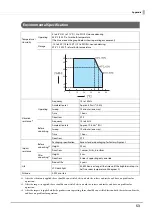40
Chapter 4 Application Development Information
When Installed in Portrait Orientation
∗
: The number of columns and rows of the text area are default values. The values in parentheses are maximum
values. You can change the values from your application software. See the link below for information about the
number of columns and rows that can be set.
U
"Configurable Number of Columns and Rows" on page 46
Screen Layout
Text area
Image area
Columns x Rows*
Width x Height
(pixels)
Width x Height
(pixels)
Full screen
20 x 16
(22 x 19)
480 x 800
480 x 800
Horizontal split
(divided into up and down)
20 x 8
(22 x 9)
480 x 400
480 x 400
Horizontal split 2:1
Horizontal split 1:2
Text area: 1
Image area: 2
20 x 5
(22 x 6)
480 x 267
480 x 533
Text area: 2
Image area: 1
20 x 11
(22 x 12)
480 x 533
480 x 267
•
In the full screen, the text area and the image area are laying on top of each other. Display each
area with attention to the overlapping area.
•
You can change the screen layout setting from your application software.
Text area
and
Image area
[Full screen]
Image area
Text area
[Horizontal split]
Image area
Text area
Image area
Text area
[Horizontal split 1:2]
Image area
Text area
Image area
Text area
[Horizontal split 2:1]
Image area
Text area