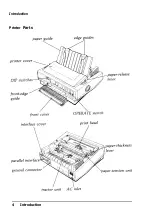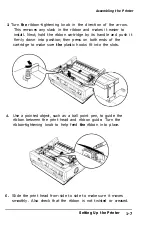Unpacking the Printer
Checking the parts
When you unpack the printer, make sure you have all the parts
shown below and that none is damaged.
Printer
Power cord
Ribbon cartridge
Note: In some locations the power cord may be attached to the
printer.
Store the packing materials in case you ever need to transport your
printer.
CAUTION:
There are several versions of the printer
designed for different voltages, and it is not possible to
adjust the printer for use at another voltage. If the label
on the back of the printer does not show the correct
voltage for your country, contact your dealer.
1-2
Setting Up the Printer
Содержание C107001 - LQ 570+ B/W Dot-matrix Printer
Страница 1: ......
Страница 13: ...Introduction Printer Parts 4 Introduction ...
Страница 75: ...Typestyles Epson Script C Epson Orator Epson Orator S OCR B 3 22 Using the Printer ...
Страница 109: ...Options 6 12 Troubleshooting ...