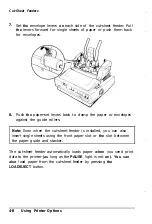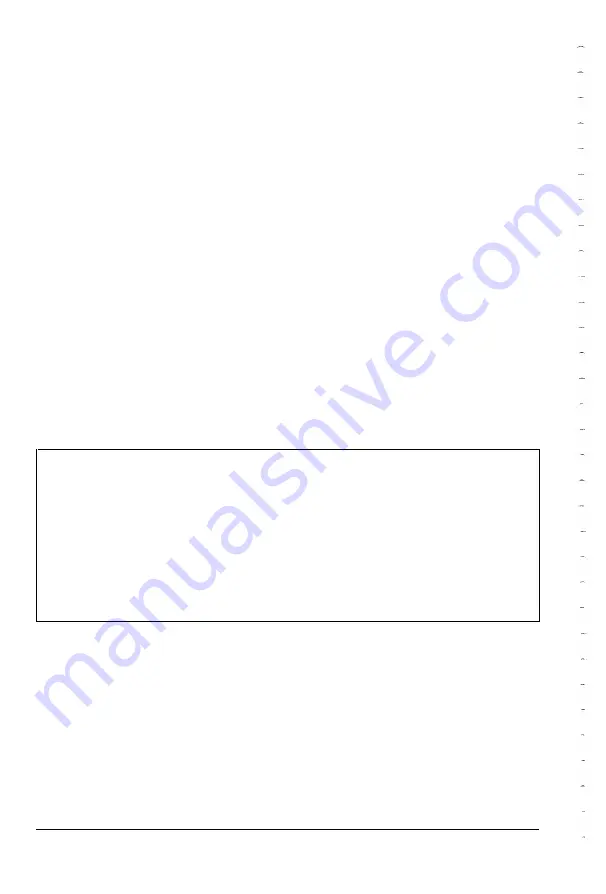
Tear Off
Adjusting the tear-off position
If the perforation is not aligned with the tear-off edge, adjust the
tear-off position by following the steps below:
1.
2.
3.
4.
Make sure the paper is in
the
tear-off position and the
TEAR OFF
light is on.
While holding down the
ALT
button, press
the LOAD/EJECT
button to adjust the tear-off position to a lower position on the
page or press the
LF/FF
button to adjust the tear-off position to a
higher position
on
the page. The printer remembers the new
tear-off position.
Tear off any printed pages.
When you begin printing, the printer automatically feeds the
paper back to the loading position and begins printing. (You
c a n
also manually feed the paper back to the loading position by
pressing the
LOAD/EJECT
or
TEAR OFF
button.)
Note:
l
The printer has a minimum and maximum tear-off position. If
you try to advance the loading position beyond these limits,
the
printer beeps and the paper stops moving.
l
When the paper reaches the factory-set tear-off position, the
printer beeps and paper feeding pauses briefly. Use the factory
setting as a reference point when adjusting the tear-off
position.
3-18
Using the Printer
Содержание C107001 - LQ 570+ B/W Dot-matrix Printer
Страница 1: ......
Страница 13: ...Introduction Printer Parts 4 Introduction ...
Страница 75: ...Typestyles Epson Script C Epson Orator Epson Orator S OCR B 3 22 Using the Printer ...
Страница 109: ...Options 6 12 Troubleshooting ...