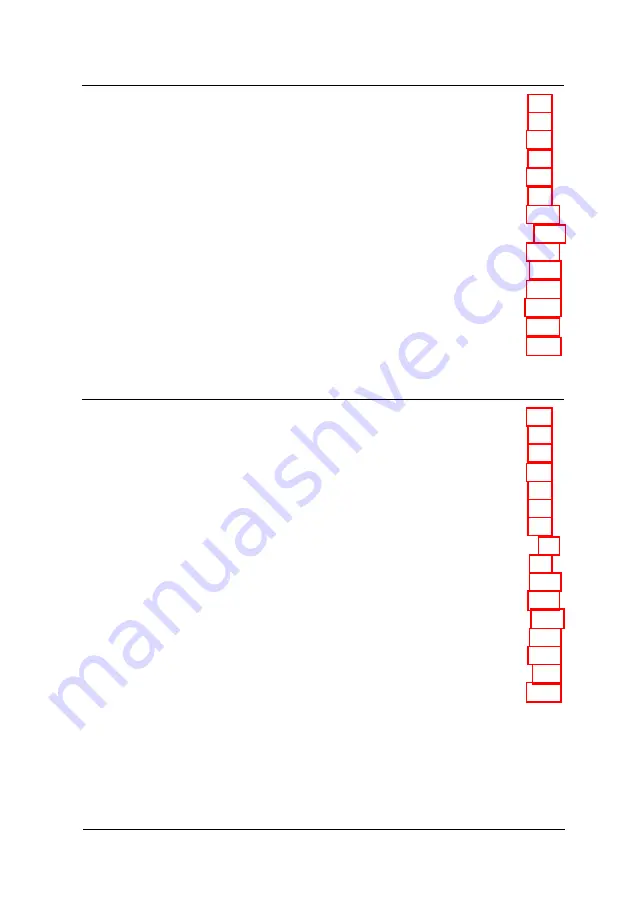
CHAPTER 5
INSTALLING AND REMOVING DRIVERS
Removing the Drive Mounting Bracket . . .. . . . . . . . . .. . . . . ... 5-2
Installing a Hard Disk Drive in the Mounting Bracket. . . . . . .. . . . . . . .. .. . . . 5-3
Removing the Mounting Frames. . . . . . . . . . . . . . . . . 5-5
Installing the Hard Disk Drive. . . . . . . . . . . . . . . . 5-6
Replacing the Bracket in the Computer. . . . . . . . . . . . . . . . . . . . . 5-7
Connecting the Drive Cables.. . . .. . . . . .. . . . . . . .. .. . .. . 5-8
Removing a Hard Disk Drive From the Mounting Bracket.. . . . . .. . . . . . . . . . . . . . . . . . 5-14
Installing a Drive in an External Drive Bay. . . . . . . . . . . . . . . . . . . . . .. . . 5-15
Attaching Mounting Frames to the Drive. . . . . . . . . . . . . . . . . . . . . . . . . . 5-16
Installing the Drive . . . . . . . . . . . . . . . . . . . . . 5-17
Connecting the Drive and Power Cables. . . . . . . . . . . . . . . . . . 5-19
Removing a Drive from an External Bay. . . . . . . . . .. . . . . . . . . . 5-21
Post-installation Procedures. . . . . . . . . . . . . . . . . . . . . 5-22
CHAPTER 6
TROUBLESHOOTING
Identifying Your System .. . . . . . . . . . . . . . . . . . . . 6-1
The Computer Will Not Start. . . . . . .. . . . . . . . . . . . . . . . . . . 6-2
The Computer Does Not Respond. . . . . . . . . . . . . . . . . . . . . . . . . . 6-4
Keyboard Problems . . . . . . . . . . . . . . . . . . . . . . . . .. 6-4
Mouse Problems . . . . . . . . . . . . . . . . . . . . . . . . . . . . . . . . . . . . . . . . . . . . .. 6-5
Monitor Problems . . . . . . . . . . . . . . . . . . . . . . . . . . . . . . . . . . . . . . ... 6-5
Diskette Problems . . . . . . . . . . . . . . . . .. . . . . . . . . . . . . . . . . . . . . . . .. . 6-7
Diskette Drive Problems . . . . . . . . . . . . . . . .. . . . . . . . . . . . . . . . . . . . . . . . . . ... 6-8
Hard Disk Drive Problems . . . .. . . . . . . . . . . . . . . . . . . . . . . . . . . . . . . ... 6-8
Password Problems . . . . . . . . . . . . . . . . . . . . . . . . . . . . . . . . . . . . . ... 6-10
Software Problems . . . . . . . . . . . . . . . . . . .. . . . . . . . . . . . . . . . ... 6-11
Printer or Scanner Problems. . . . . . . . . . . . . . . . . . . . . . . . . . . . . . . .. . . . . .. . 6-12
Option Card Problems . . . . . . . . . . . . . . . . . . . . . . . . . . . . . . . . . . . . . ... 6-12
Memory Module Problems . . . . . . . . . . . . . . . . . . . .. . . . . . . . . . ... 6-13
v i i
Содержание ActionPC 6000
Страница 1: ......
Страница 24: ...1 10 Setting Up Your System ...
Страница 42: ...2 18 Running SETUP and Installing Drivers ...
Страница 121: ...Hard Disk Drive Types Hard disk drive types Specifications A 9 ...
Страница 125: ...Hardware Interrupts System I O Address Map Specifications A 13 ...
Страница 126: ...System I O address map continued A 14 Specifications ...
Страница 128: ...A 16 Specifications ...
Страница 140: ...8 Index ...








































