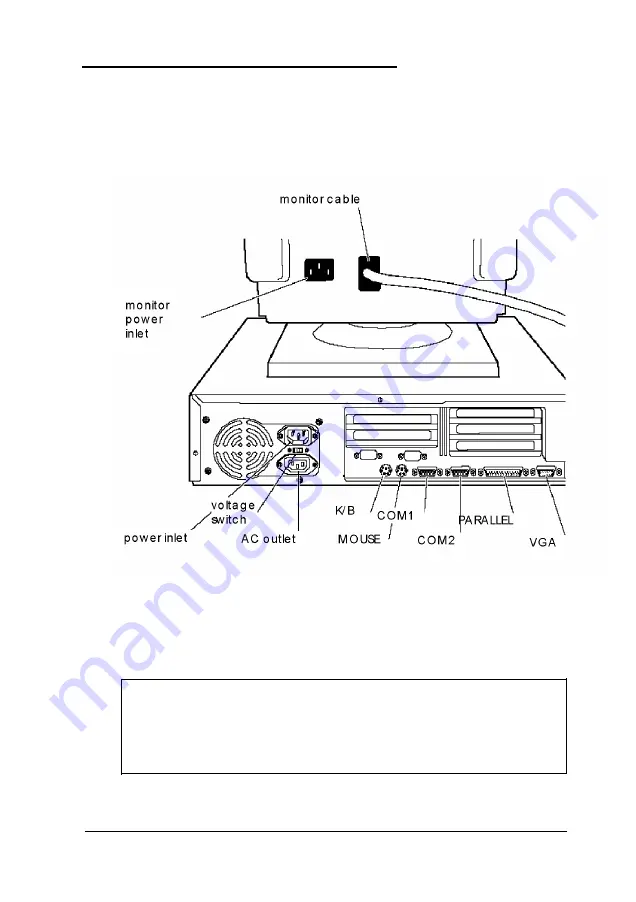
Connecting System Components
Use the illustration below to locate the ports on the back of
your system as you connect the keyboard, monitor, printer, and
other devices.
Your system also includes two removable panels above the
mouse and keyboard ports. You can remove these panels if you
want to install a game port connector to the game port interface
on the system board or if you install an optional external port.
Note
To use the game port connector on the main system board,
be sure jumper JP9 is set to enable the port (default setting),
as described in Chapter 4.
Setting Up Your System 1-3
Содержание ActionPC 6000
Страница 1: ......
Страница 24: ...1 10 Setting Up Your System ...
Страница 42: ...2 18 Running SETUP and Installing Drivers ...
Страница 121: ...Hard Disk Drive Types Hard disk drive types Specifications A 9 ...
Страница 125: ...Hardware Interrupts System I O Address Map Specifications A 13 ...
Страница 126: ...System I O address map continued A 14 Specifications ...
Страница 128: ...A 16 Specifications ...
Страница 140: ...8 Index ...
















































