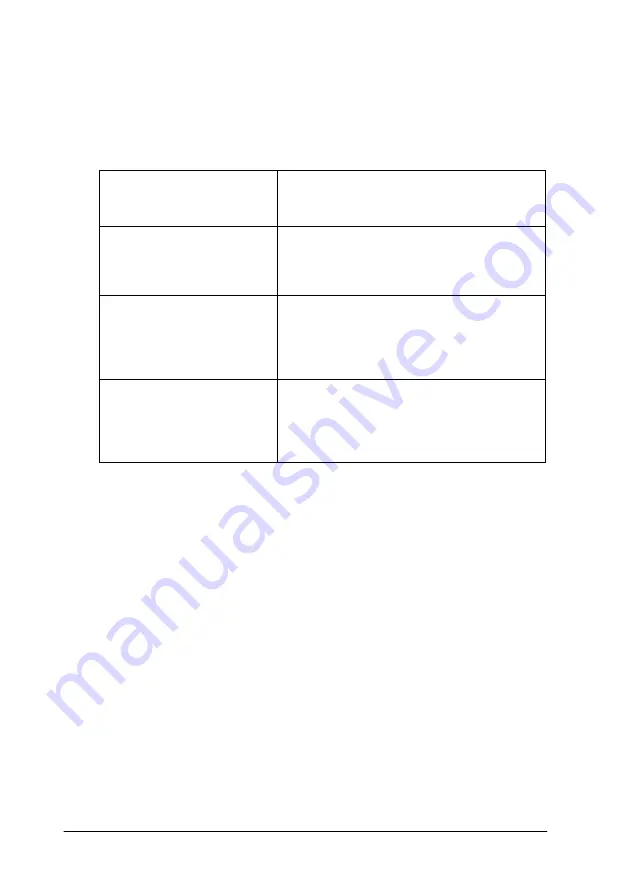
2-6
Printer Software
Using the Automatic, PhotoEnhance, Custom, and
Advanced settings
The settings are arranged to give you four levels of control over
the printer driver, as explained below.
In addition to making groups of settings that affect the overall
print quality, you can also modify individual aspects of the print
style and layout using the Paper and Layout menus
(for Windows) and Page Setup and Layout dialog boxes
(for Macintosh). See “Adjusting page orientation and printable
area” on page 2-14 and “Fitting documents onto the page” on page
2-15.
Automatic settings
When
Automatic
is selected on the Main menu (for Windows)
or in the Print dialog box (for Macintosh), the printer driver takes
care of all detailed settings based on the current Media Type and
Ink settings. To make the Ink setting, click
Color
to print in color,
or
Black
to print in black and white or gray scale. To make the
Media Type setting, see “Making the Media Type setting” on page
2-5.
Automatic settings
The quickest and easiest way to start
printing. See “Automatic settings” on
page 2-6.
PhotoEnhance settings
Lets you choose from a variety of image-
correction settings specially designed for
photos.See “PhotoEnhance settings” on
page 2-8.
Custom settings
Choose from a list of ready-made settings
suited to the kind of document you want
to print. You can also add your own
settings to this list.See “Custom settings”
on page 2-9.
Advanced settings
Allows you to make detailed settings to
meet your specific needs. You can also
add your settings to the Custom Settings
list.See “Advanced settings” on page
2-10.
Содержание PRO 7000
Страница 2: ...2...
Страница 32: ...1 24 The Control Panel...
Страница 62: ...2 28 Printer Software...
Страница 93: ...Paper Handling 4 9 4 Open the roll paper cover 5 Load the paper into the paper insertion slot...
Страница 106: ...4 22 Paper Handling When feeding paper forward Pull down the paper basket unit rod so that it rests on the floor...
Страница 108: ...4 24 Paper Handling...
Страница 164: ...A 16 Product Information...
Страница 170: ...6...
Страница 171: ...Customer Information B 1 Appendix B Customer Information Customer Information B 2...
Страница 182: ...4 SelecType Menu List...






























