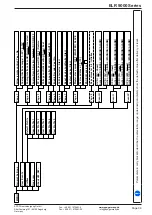Page 37
EPS Stromversorgung GmbH
Alter Postweg 101 • 86159 Augsburg
Germany
Fon: +49 821 / 570451-0
Fax: +49 821 / 570451-25
ELR 9000 Series
3.3
Alarm conditions
This section only gives an overview about device alarms. What to do in case your device indi-
cates an alarm condition is described in section „3.6. Alarms and monitoring“.
As a basic principle, all alarm conditions are signalled optically (text + message in the display), acoustically (if
activated) and as a readable status and alarm counter via the digital interface. In addition, the alarms OT and
OVP are reported as signals on the analogue interface. For later acquisition, an alarm counter can be read from
the display or via digital interface.
3.3.1 Power Fail
Power Fail (PF) indicates an alarm condition which may have various causes:
•
AC input voltage too low (mains undervoltage, mains failure)
•
Defect in the input circuit (PFC)
•
Not all required AC input phases are connected (see
„2.3.4. Mains connection (AC)“
for requirements)
As soon as a power fail occurs, the device will stop to sink power and switch off the DC input. In case the power fail
was an undervoltage and is gone later on, the alarm will vanish from display and doesn’t require to be acknowledged.
The condition of the DC input after a gone PF alarm can be determined in the MENU. See
Switching off the device with the mains switch can not be distinguished from a mains blackout
and thus the device will signalise a PF alarm every time the device is switched off. This can
be ignored.
3.3.2 Overtemperature
An overtemperature alarm (OT) can occur if an excess temperature inside the device and causes it to stop sink-
ing power temporarily. This can occur due to a defect of the internal fan regulation or due to excessive ambient
temperature. Though the device recovers most of the consumed energy with a high efficiency, it requires cooling.
After cooling down, the device will automatically continue to work, while the condition of the DC input remains and
the alarm doesn’t require to be acknowledged.
3.3.3 Overvoltage
An overvoltage alarm (OVP) will switch off the DC input and can occur if:
•
the connected voltage source provides a higher voltage to the DC input than set in the overvoltage alarm limits
(OVP, 0...110% U
NOM
)
This function serves to warn the user of the electronic load acoustically or optically that the connected voltage
source has generated an excessive voltage and thereby could damage or even destroy the input circuit and other
parts of the device.
The device is not fitted with protection from external overvoltage.
3.3.4 Overcurrent
An overcurrent alarm (OCP) will switch off the DC input and can occur if:
•
The input current in the DC input exceeds the adjusted OCP limit.
This function serves to protect the voltage and current source so that this is not overloaded and possibly damaged,
rather than offering protection to the electronic load.
3.3.5 Overpower
An overpower alarm (OPP) will switch off the DC input and can occur if:
•
the product of the input voltage and input current in the DC input exceeds the adjusted OPP limit.
This function serves to protect the voltage and current source so that this is not overloaded and possibly damaged,
rather than offering protection to the electronic load.