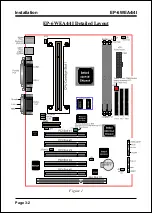Installation
EP-6WEA4/4I
Page 3-3
Easy Installation Procedure
Easy Installation Procedure
The following must be completed before powering on your new system:
3-1.
Configure Jumpers to match your hardware
3-2.
System Memory Configuration
3-3.
Install Pentium
®
II or Pentium
®
III Processor
3-4.
Device Connectors
3-5.
External Modem Ring-in Power ON and Keyboard Power ON
Functions (KBPO)
3-6.
STR (Suspend To RAM) Function
Section 3-1
Configure Jumpers
We design this mainboard with the a few jumpers to make your installation fast
and easy.
The following will describe all of the jumpers that you are required to set.
1
JP1
CMOS Clear
JP1 = 1-2 Normal (Default)
= 2-3 Clear CMOS
JP13
Keyboard Power-ON Function
JP13 = 1-2 Enabled
= 2-3 Disabled (Default)
1
Содержание EP-6WEA4
Страница 6: ...EP 6WEA4 4I Page Left Blank ...
Страница 14: ...Introduction EP 6WEA4 4I Page 1 8 Figure 5 System Block Diagram System Block Diagram ...
Страница 17: ...Installation EP 6WEA4 4I Page 3 1 Section 3 INSTALLATION ...
Страница 18: ...Installation EP 6WEA4 4I Page 3 2 Figure 1 EP 6WEA4 4I Detailed Layout ...
Страница 58: ...BIOS EP 6WEA4 4I Page 4 28 Page Left Blank ...
Страница 60: ...Drivers Installation EP 6WEA4 4I Page 5 2 Page Left Blank ...
Страница 72: ...Appendix EP 6WEA4 4I A 12 Page Left Blank ...
Страница 74: ...Appendix EP 6WEA4 4I A 14 Page Left Blank ...