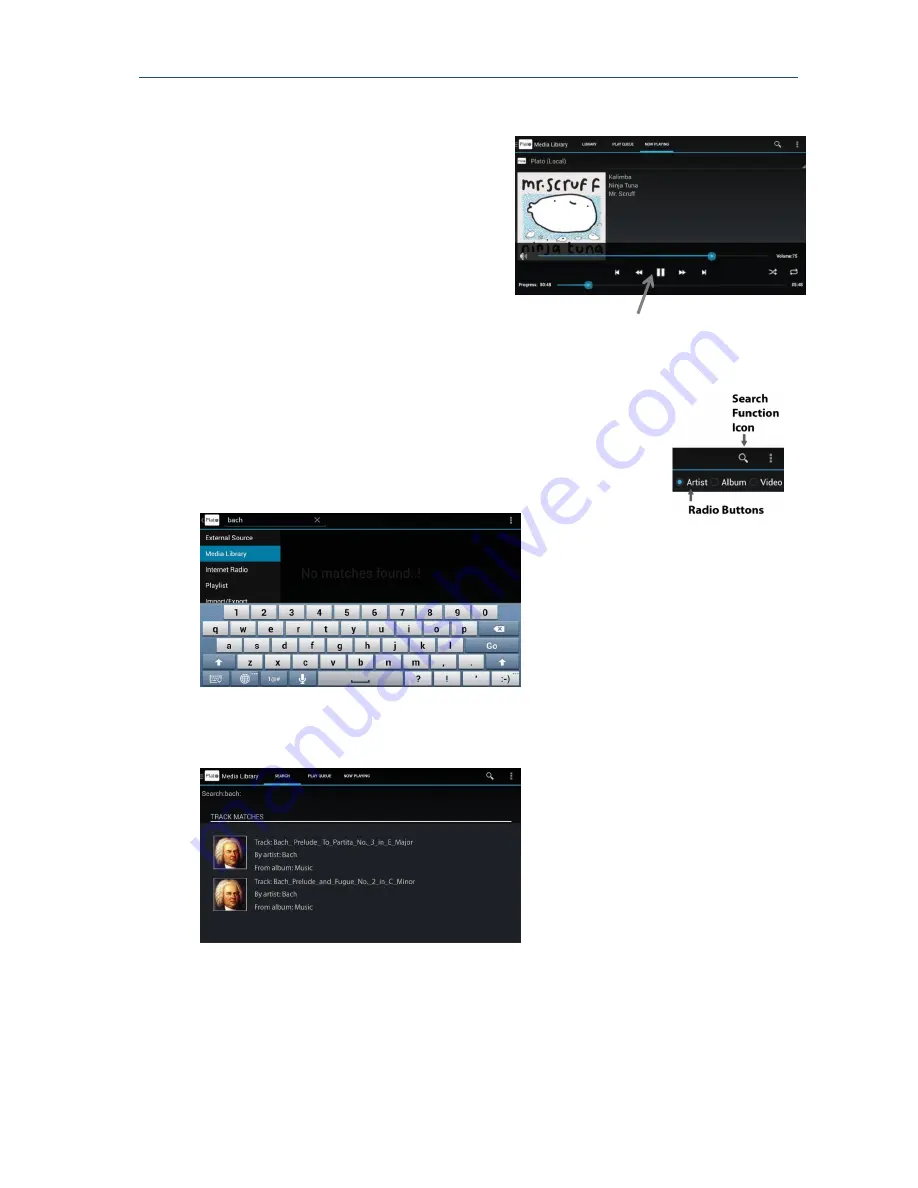
PLATO Complete Guide V1.1.1
Entotem Ltd.
39
10.3.
Now Playing in Media Library
You can also modify the current playing track
from the Now Playing screen.
The media controls include scan
forward/backward controls to scroll through
the current track; and skip controls to move to
the previous/next track in the play queue.
You can also move forward and back within a
song using the Progress slider.
10.4.
Using Search
You can search for songs, artists and albums using the search function in
the top right corner of the display.
Select the Search Function and type in the name, or part of a name of
artist, album or song title.
In example below ‘bach’. (Note search is not case sensitive).
The matches are displayed grouped as artist, album and track. You can then select any of the
matches to display the standard Play options.
Pause, forward, fast forward and back and fast back controls.






























