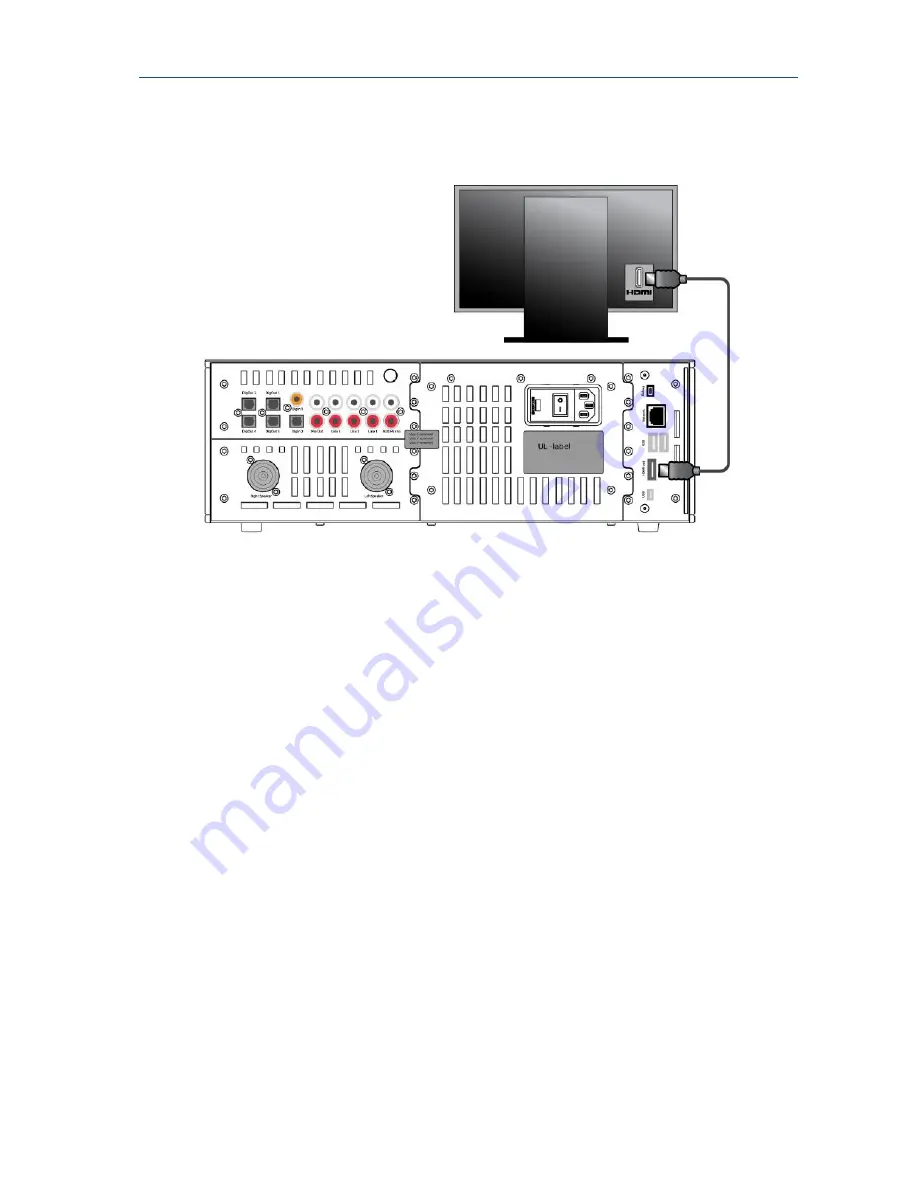
PLATO Complete Guide V1.1.1
Entotem Ltd.
16
2.3.9.
Connecting to your HDMI TV
Use the HDMI cable provided with your Plato unit to connect to the HDMI input of your TV.
2.3.10.
Connecting to remote TVs and speakers
You can output music and video to remote TVs and speakers using your home network,
either wired directly or through Wi-Fi.
Note: Wireless speakers must be UPnP (universal plug and play) or DLNA (Digital Living
Network Alliance) compliant.
There is no need to make any physical connections.
Provided that your Plato unit is connected to your home network, you can output to all other
items, such as remote Smart TVs and speakers that have also been setup on that home
network.
See section 14 on how to output video and audio to other devices.






























