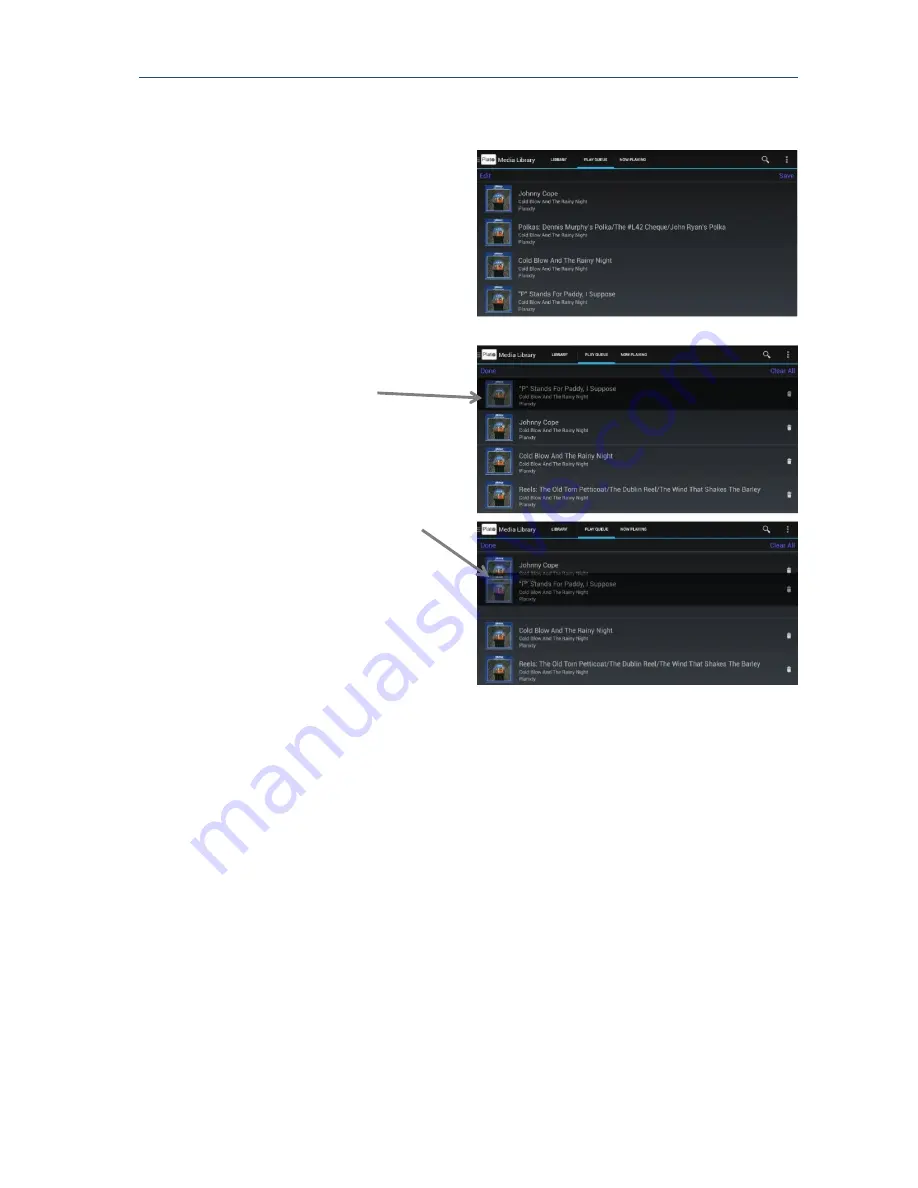
PLATO Complete Guide V1.1.1
Entotem Ltd.
38
10.2.
The Play Queue
Select PLAY QUEUE tab to see what songs
have played and which are queued to
play.
For example, if you have selected an
album to play, you will see all the songs
on that album listed in order.
If you want to change the order of the
songs, or delete songs that you no longer
wish to play select Edit.
Select the song that you want to move in
the playing order or delete.
If you want to delete that song from the
play list, select the ‘trashcan’ icon to the
right of the song title.
If you want to change where the selected
song is played, you can drag the song up
or down the list to a new position.
First select the background of the track
you wish to move, its background colour
will change. Now slide your finger up or
down to alter the position in the list.
When you have finished making
changes to the Play Queue, select Done.
Whilst in Edit mode, you have the option
to clear the complete Play Queue by selecting Clear All in the top right hand corner of the
display.
When your selected music has started playing, you can go back and view your Media Library
to select more music to put into your Play Queue.
To save selections of music into Playlists, see section 12.






























