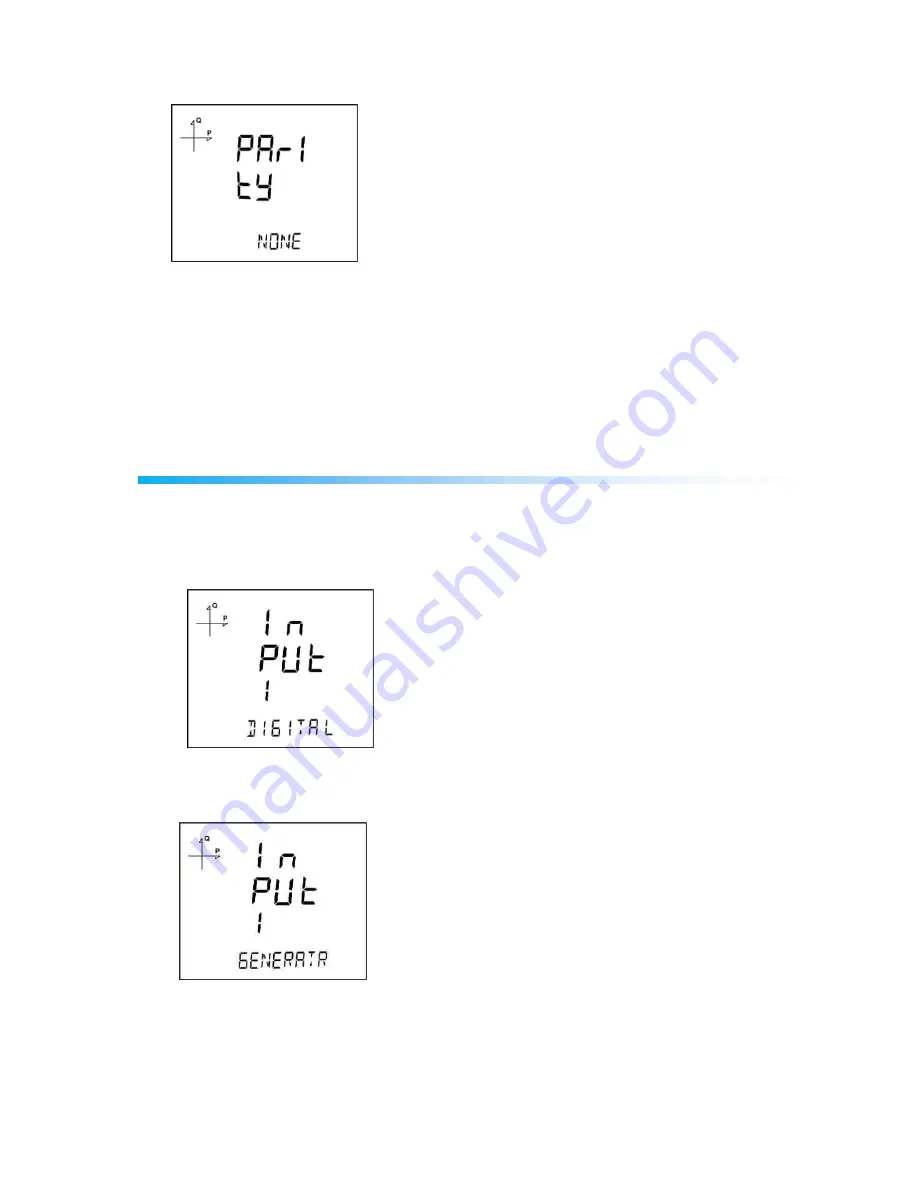
34
RS-485 Parity Setting
Communication parity of the device can be set as Odd, Even or None.
Factory default setting for parity is NONE.
1. Press the SET button while on RS-485 parity screen.
2. Press the SET button to start selecting the parity option.
3. Select your parity by using UP/DOWN buttons.
4. When exiting from the menu with the BACK button, don
’
t forget to save the changes.
Input Parameter Settings
One of the operating types is selected for the input of the device.
1. Digital Input: W hen this option is selected, the device detects the logic level on the input.
2. Generator Input: W hen this option is selected, the device records the energy to the generator
register depending on the
ı
nput state.
1. Press the SET button while on Inputs menu.
2. Select the relevant output number and press the SET button to start the selection.
3. Select an output operation type mentioned above by using UP/DOWN buttons.
4. When exiting from the menu with the BACK or ESC button, don
’
t forget to save the changes.






























