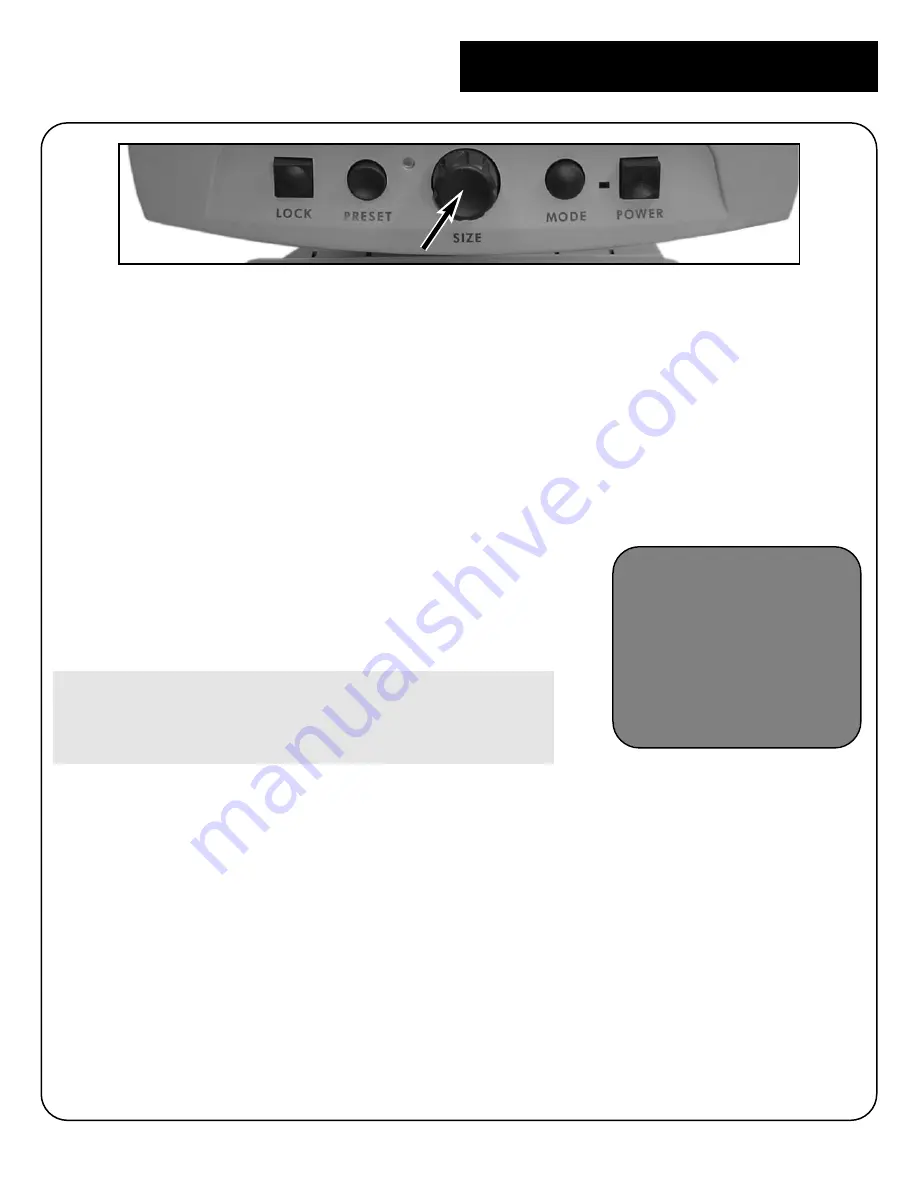
23
You can increase or decrease the size of the image by using the SIZE dial at
the center of the control panel (see figure 1).
There are sixteen levels of magnification
available on Merlin Plus.
• To increase the size of the image,
turn the dial clockwise, or to the right.
• To decrease the size of the image, turn
the dial counterclockwise, or to the left.
The size you selected will be displayed in the
upper left corner of your monitor (see figure 2).
On the voice recognition model only, Merlin
Plus will verbally confirm the magnification
size you have selected.
Changing Magnification
SIZE-7
figure 1
figure 2
Содержание Merlin LCD Plus
Страница 1: ...User s Manual TM Merlin Plus ...
Страница 7: ...7 1 4 6 7 8 9 Merlin Plus at a Glance 10 3 12 2 5 17 16 15 14 13 18 20 not included 19 11 ...
Страница 53: ......
Страница 54: ......
Страница 55: ......






























