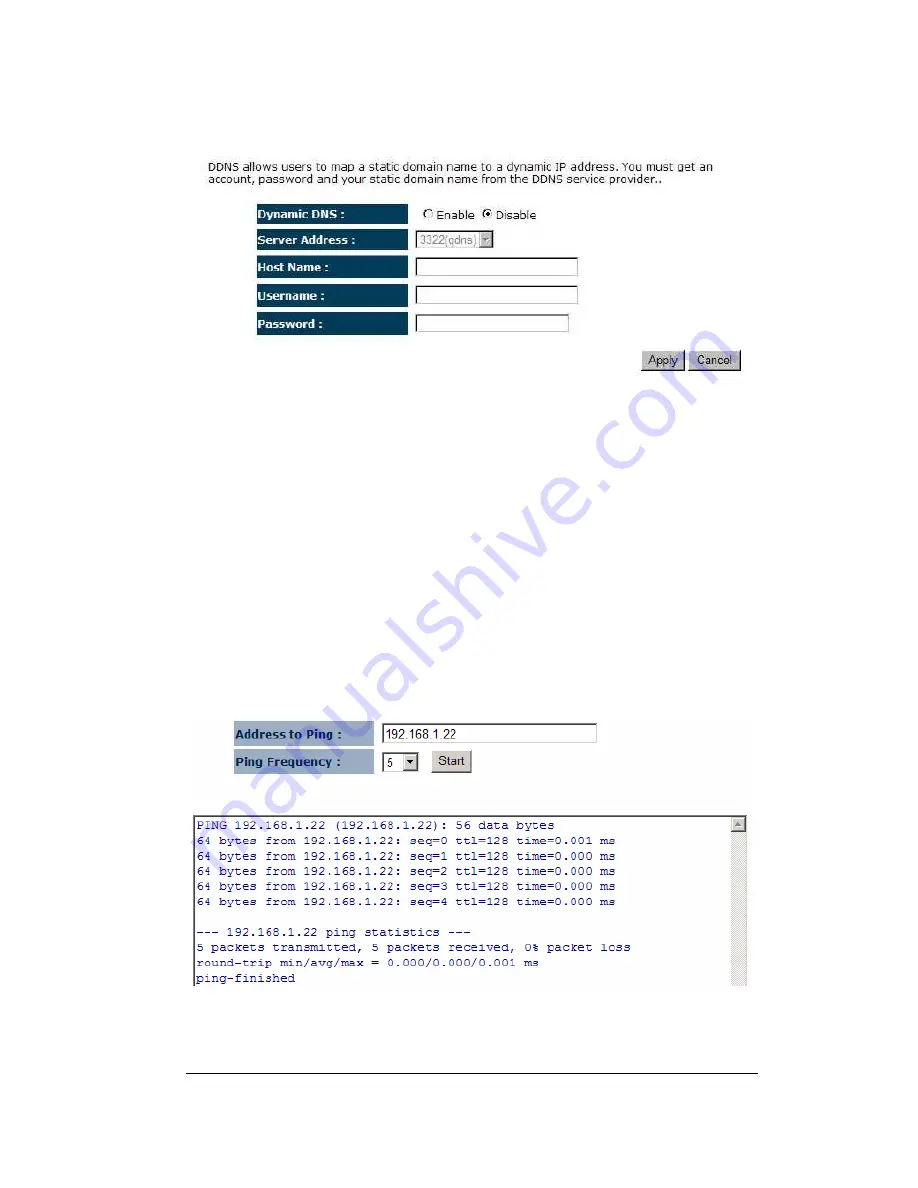
55
Enable/Disable DDNS: Enable or disable the DDNS function of this router
Server Address: Select a DDNS service provider
Host Name: Fill in your static domain name that uses DDNS.
Username: The account that your DDNS service provider assigned to you.
Password: The password you set for the DDNS service account above
Click <Apply> at the bottom of the screen to save the above configurations.
13.3. Diagnosis
This page allows you to test your network. Type in the address for diagnosis.
Содержание ERB9250
Страница 1: ...ERB9250 300Mbps Wireless N Range Extender User Manual Version 1 0 ...
Страница 13: ...13 ...
Страница 19: ...19 ...
Страница 56: ...56 14 Logout Click on Logout button to logout ...




































