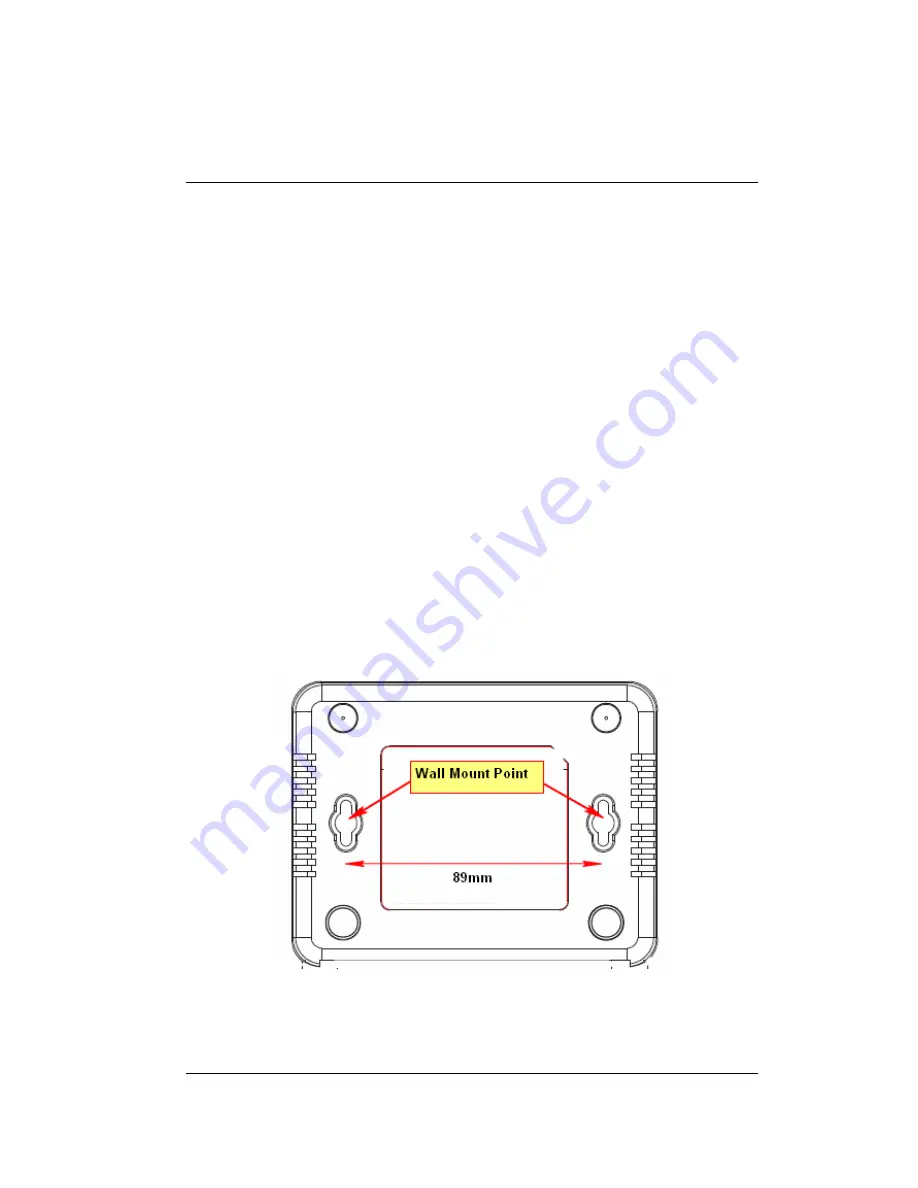
14
4. ERB9250 Placement
4.1. Placement
Please note that there may be various interferences and obstacles in the
environment that can impact wireless network performance. Most of the wireless
driver utility provides signal strength visualization. You can make use of it to measure
the signal strength of your AP.
You may need to experiment a few times to find out the best location for the
range extender. Generally, placing extender at where the AP signal strength greater
than 30% considered suitable.
You can place ERB9250 on a desk or other flat surface, or you can mount it on
a wall. For optimal performance, place your extender within the coverage of your
existing AP from which the signal you would like to extend. Like any other wireless
device, it must be away from any potential source of interference, such as a metal
wall or microwave oven. This location must be close to a power connection. If the
antennas are not screwed properly, performance loss can occur.
4.2. Wall Mounting
You can mount the device on the wall. There are two mounting points on the bottom
of the device. Please find a proper spot where two nails can be applied. The distance
Содержание ERB9250
Страница 1: ...ERB9250 300Mbps Wireless N Range Extender User Manual Version 1 0 ...
Страница 13: ...13 ...
Страница 19: ...19 ...
Страница 56: ...56 14 Logout Click on Logout button to logout ...















































