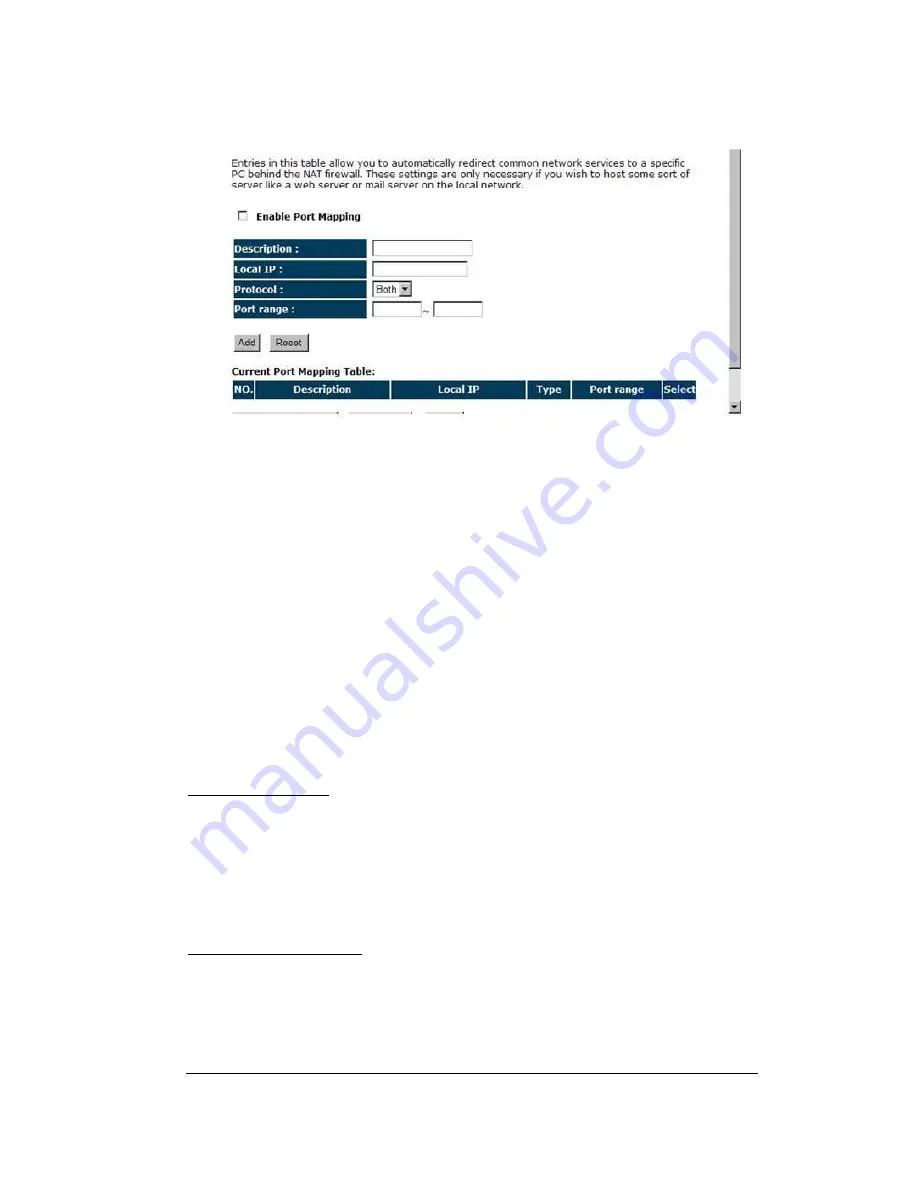
41
Enable Port Mapping: Enable or disable port mapping function.
Description: description of this setting.
Local IP: This is the local IP of the server behind the NAT firewall.
Protocol: This is the protocol type to be forwarded. You can choose to forward
“TCP” or “UDP” packets only, or select “BOTH” to forward both “TCP” and “UDP”
packets.
Port Range: The range of ports to be forward to the private IP.
Add Port Mapping
Fill in the "Local IP", “Protocol”, “Port Range” and "Description" of the setting to be
added and then click "Add". Then this Port Mapping setting will be added into the
"Current Port Mapping Table" below. If you find any typo before adding it and want
to retype again, just click <Reset> and the fields will be cleared.
Remove Port Mapping
If you want to remove a Port Mapping setting from the "Current Port Mapping
Table", select the Port Mapping setting that you want to remove in the table and then
Содержание ERB9250
Страница 1: ...ERB9250 300Mbps Wireless N Range Extender User Manual Version 1 0 ...
Страница 13: ...13 ...
Страница 19: ...19 ...
Страница 56: ...56 14 Logout Click on Logout button to logout ...
















































