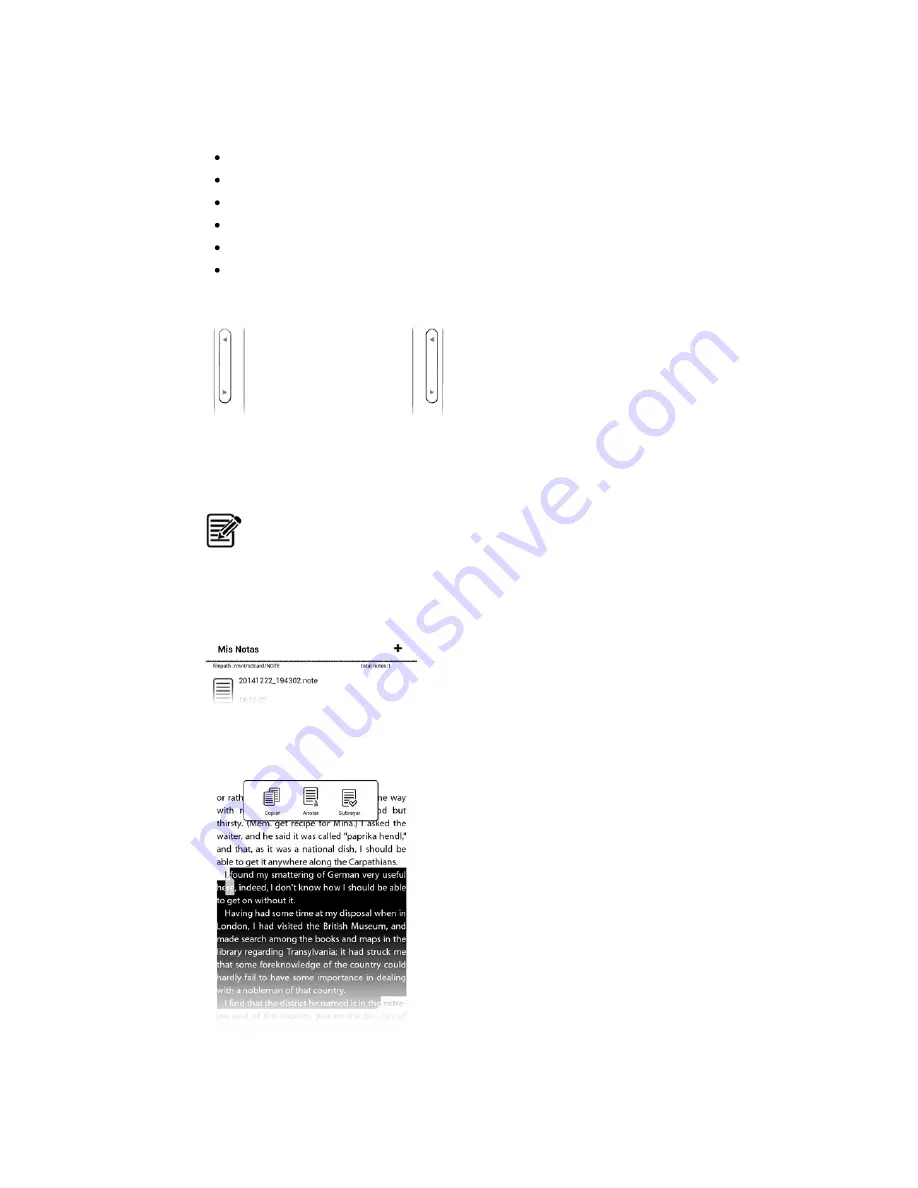
Play Mode: You can set the playback order of songs (shuffle, repeat current song, repeat all songs).
This playback mode let you:
Direct access to your library to choose your song
Make shuffle your songs
Add this song to one of your lists
Delete the song directly
Check the volume
Change the sounds effects
Note: The side buttons allow you to increase or decrease the volume of the song you're listening directly.
(https://camo.githubusercontent.com
/96fd822845bb9b2f236a2c71ee1559dc6ecfa9b2
/687474703a2f2f7374617469632e656e6572677973697374656d2e636f6d2f696d616765732f6d616e75616c732f34323039312f353439393963636632643835332e6a7067
NNootteeppaadd::
(https://camo.githubusercontent.com/21f5391a0a519f861ea59afb9fcccc833bb487ae
/687474703a2f2f7374617469632e656e6572677973697374656d2e636f6d2f696d616765732f6d616e75616c732f34323039312f353439393634643230613236612e6a7067
This application lets you record all sorts of comments or notes, that can later be removed by a simple touch. You can
also add notes maintaining a long press on the text of the book you're reading and dragging to select the desired part.
(https://camo.githubusercontent.com
/cd71ef761abf086f57cdcc479b89fe658e5a5669
/687474703a2f2f7374617469632e656e6572677973697374656d2e636f6d2f696d616765732f6d616e75616c732f34323039312f353439396133326630636339332e6a7067
(https://camo.githubusercontent.com
/7e863aa4438bf6a230459b4b6575570eaeb79009
http://www.energysistem.com/en/guide/42492
12 sur 16
07/05/15 13:12

































