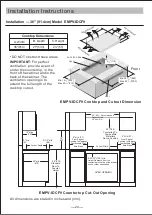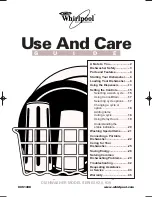Using The Cooktop
Using the Boost to get larger power
Power restrictions when using
boost function
Power management function
Flex Zone
12
Beware of hot surfaces
“H” will show which cooking zone is
hot to touch. It will disappear when the
surface has cooled down to a safe
temperature. It can also be used as an
energy saving function if you want to
heat further pans, use the hotplate that
is still hot.
The five zones were divided
into two groups. If use boost on left
group, please use another boost in right
group.
Cooking zones are divided into two
groups. Left group has a maximum
electricity loading of 4800W, right group
has a maximum electricity loading of
4500W. The power level displayed may
be different from the actual power level
at the power sharing and high
temperature cooking. To prevent the hob
from overheating, the power level is
controlled automatically.
This area can be used as a single
zone or as two different zones,
accordingly to the cooking needs
anytime.
Flexible area is made of two
independent inductors that can be
controlled separately. When working as
a single zone, a cookware is moved from
one zone to the other one within the
flexible area keeping the same power
level of the zone where the cookware
originally was placed, and the part that
is not covered by cookwa re will not heat.
Touch the heating zone selection button
that you wish to boost, an indicator next to
the key will flash.
Touch the Boost button, the heating
zone will begin to work at Boost mode.
The power display will show “P” to
indicate that the zone is boosting.
After we set Boost function. The Boost
power will last for 10 minutes. After 10
minutes, the zone will switch back to the
power stage 9
If you want to cancel the Boost during
this 10 minutes, touch the heating zone
selection button, an indicator next to
the key will flash. And Either touch or
slide the setting selector to a new
setting or to 0 to turn the cooking zone
off.
Group a
Group b