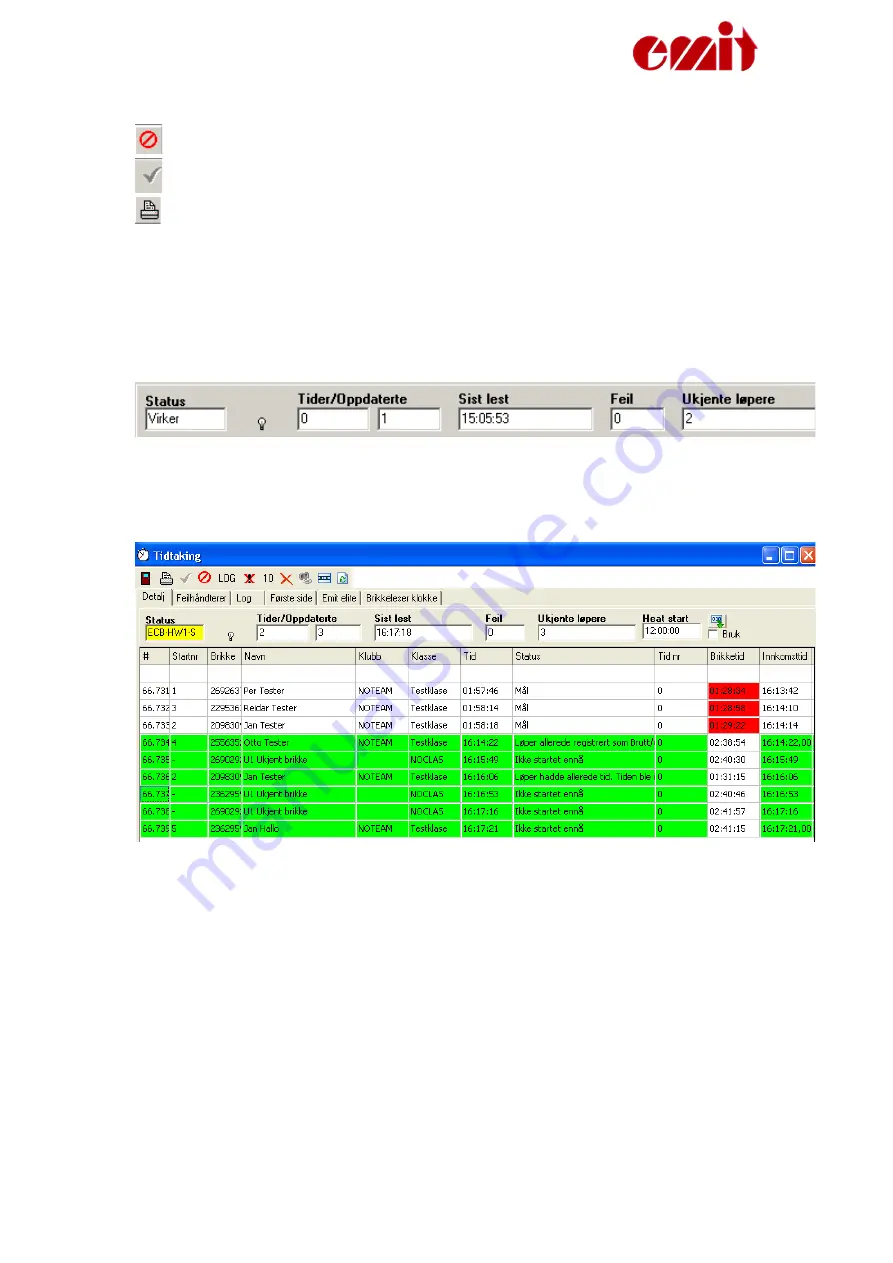
ETS1 ver. 1.22
Stops the communication.
Starts the communication.
Prints out all the times or the display.
Ends the timing display. You will be asked if you want to end if the
communication is active. Note that you may open other windows while the
timing continues in the background.
The status line
The status field shows that the tag reader is connected. The fields will turn from
red (which indicates no contact) to yellow (which indicates that the ETS1 is
connected).
Incoming times
The illustration above is a typical display during timing, apart from that many
common errors appear simultaneously.
Column explanation:
#
Shows the tag reader’s station code, a running message number and the
tag’s deviation in radio frequency and intensity.
Startnr
The competitor’s start number. Unknown competitors will be listed as
no number.
Brikke
The tag number the competitor had when crossing the finishing line.
Tid
The calculated time, or the read time if the time is wrong or not
updated.
Status
Shows where the time was recorded and possibly status messages if
there should be deviations.
Page
17
Содержание ETS1
Страница 25: ...ETS1 ver 1 22 Page 25 ...









































