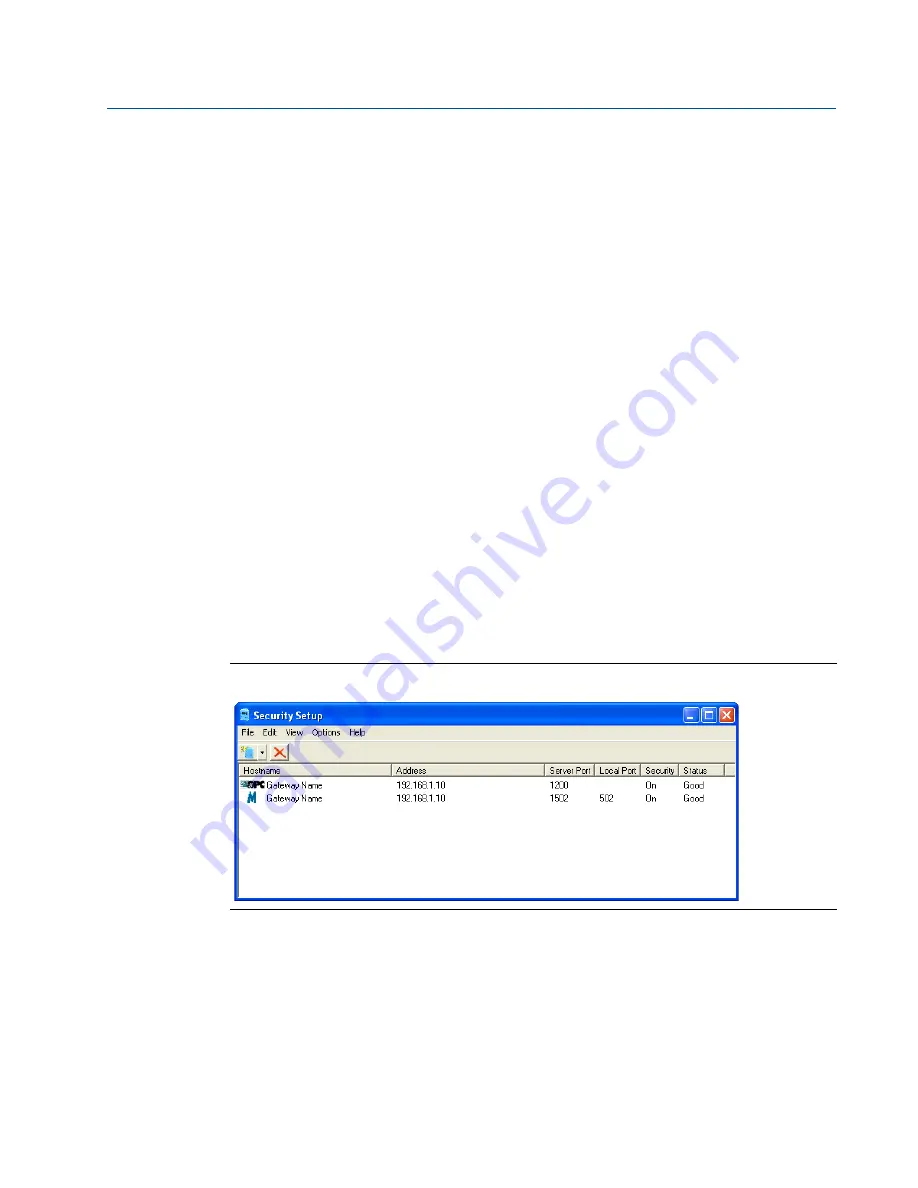
31
Reference Manual
00809-0200-4410, Rev BA
Section 4: Software Setup
February 2014
Software setup
4.4.1
Setup
In the Security Setup Utility add a new proxy for each Gateway based on the communication
protocol that is being used. For example, add an OPC proxy for each Gateway that is
communicating OPC.
Use the following procedure to add a new proxy in the Security Setup Utility:
1.
Open the
Security Setup
Utility.
2.
Click
EDIT>NEW
, then select the type of new proxy to be added.
3.
Right click on the new proxy entry and select
Properties
.
4.
Enter the target Gateway’s
Hostname
and
IP Address
.
5.
Click
OK
.
6.
Click
FILE>SAVE
.
7.
When prompted for authentication, enter the admin password for the target Gateway.
8.
Click
OK
.
9.
Repeat steps 2-8 to added additional proxies.
10.
Click
FILE>EXIT
to close the
Security Setup
Utility.
During this process the Gateway will exchange security certificates (digital signatures) with the
proxy.
Figure 4-2. Security Setup Utility
















































