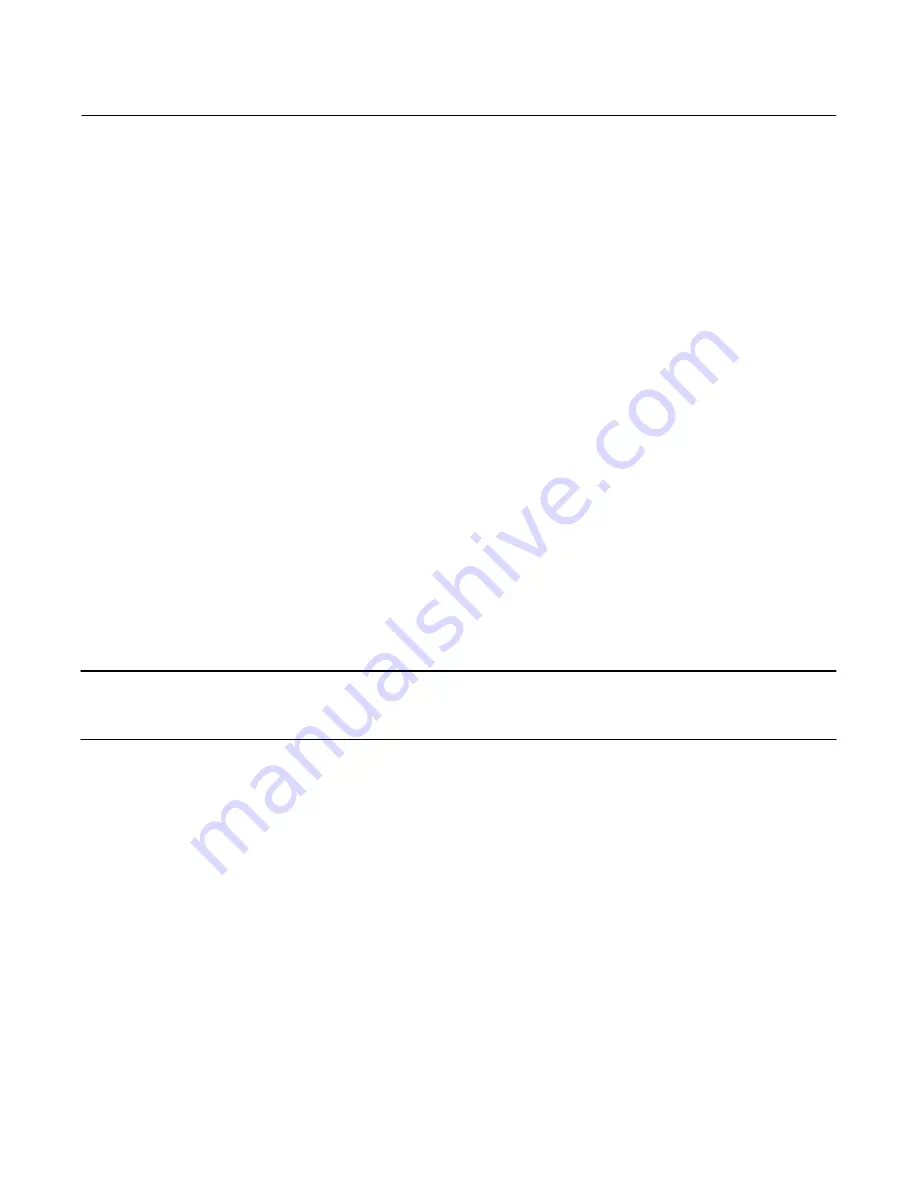
Instruction Manual
D200124X012
2500 and 2503 Controllers/Transmitters
June 2017
35
bearing assembly (key 12, figure 16) into the case (key 1, figure 16).
the nozzle or Bourdon tube valve. Secure the base with the hex nut (key 40, figure 16). For a controller/transmitter
with an indicator assembly, install the pointer assembly according to the Replacing the Bourdon Tube section.
6. Connect the supply and output pressure tubing and perform the calibration procedure.
Replacing the Bourdon Tube
Refer to figure 16 for key number locations.
1. Disconnect the tubing (key 10 for 2503 and key 11 for 2500) from the Bourdon tube base. For a
controller/transmitter with indicator assembly, loosen the side hex clamp nut (key 40) and remove the pointer
assembly (key 51) from the torque tube rotary shaft.
2. Remove the mounting screws (key 45) and Bourdon tube assembly (key 16).
3. Inspect the Bourdon tube. Replace it if necessary, using a tube with a black color code for a 0.2 to 1 bar or 0 to 1.4
bar (3 to 15 psig or 0 to 20 psig) range. Use a tube with a red color code for a 0.4 to 2 bar or 0 to 2.4 bar (6 to 30 psig
or 0 to 35 psig) range. The range is stamped at the Bourdon tube base.
4. Mount the Bourdon tube on the level set arm(key 28). Secure it with the mounting screws, using the proper
orientation as shown in figure 15. Connect the tubing to the tube base, with tubing from the R connection on the
relay (key 34) going to the marked base connection. The other tubing goes to the unmarked base connection. With
an indicator assembly, install the pointer assembly on the rotary shaft and tighten the hex nut.
5. Perform the calibration procedure.
Changing Action
Note
Bourdon Tube section.
2. Loosen the hex nut (key 40) and remove the flapper base (key 30) from the torque tube rotary shaft. Turn the
flapper base over and install it on the rotary shaft, using the proper orientation as shown in figure 15 and making
sure the flapper is centered over the nozzle or Bourdon tube valve.
3. Perform the calibration procedure.




















