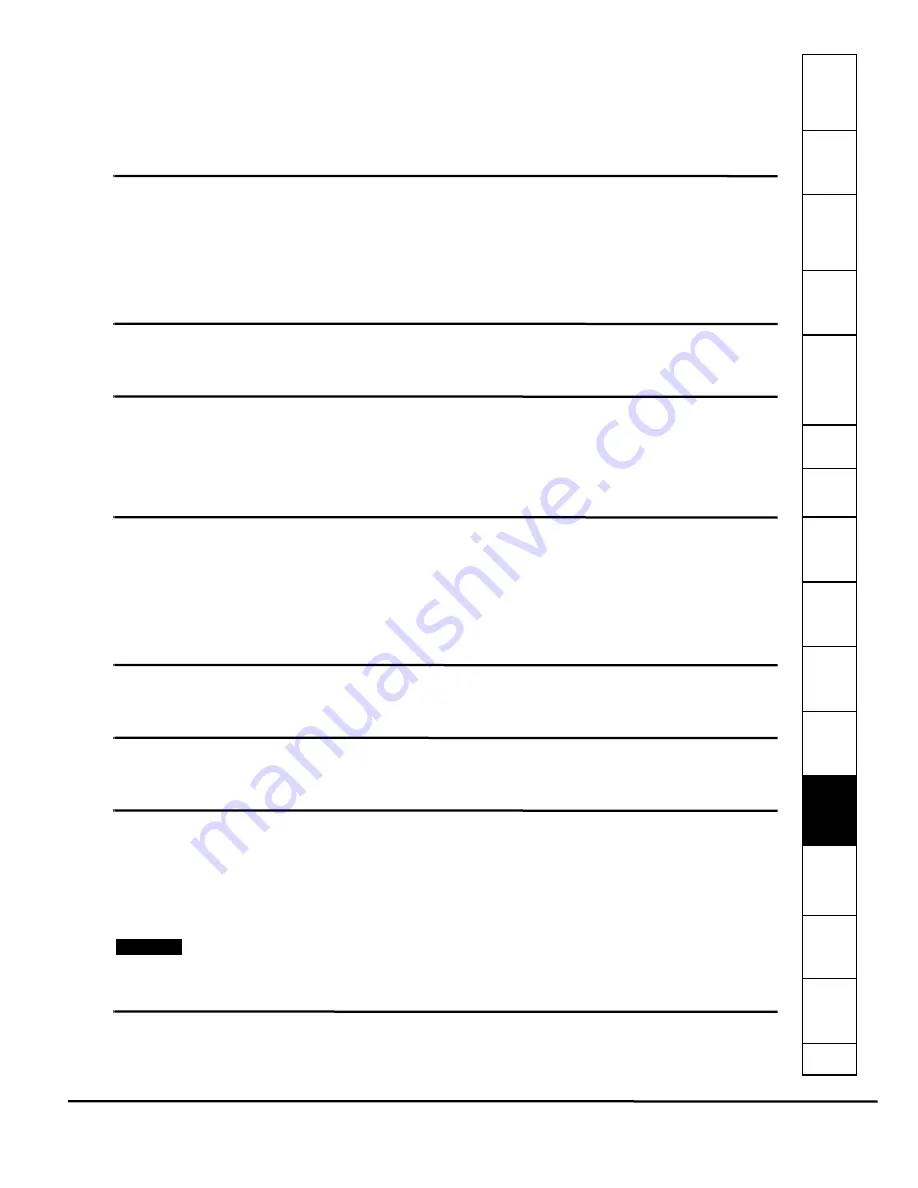
Safet
Introducti
Inst
Pow
Pro Sof
C
How
How
C
S
S
Par
Drive
D
G
Ind
e
EZMotion User/Programming Guide
207
Revision A8
www.controltechniques.com
This parameter is read-only within a user program for revisions of PowrTools Pro software prior to version 4.1. PowerTools Per
4.1 and later allow the Characteristic Length to be modified within a user program. Extreme caution should be used to prevent
the change of scaling when the synchronized motion is active. The motor should be stopped and the drive disabled when
changing scaling factors in a program.
Changing this parameter within a user program or from an HMI will automatically clear the AbsolutePosnValid signal, and for
Absolute encoders the AbsoluteHomeDefined signal. This means that when the values are changed, the machine must be
homed again.
Module Gains Enable
ModuleGainsEnable
By default, EZMotion will calculate values for the drive’s Current Loop and Velocity Loop based on motor/load information
entered by the user. These calculated gains are then sent from the module to the drive on every power cycle or warm-start. In
some cases, it may be desirable for the user to enter their own custom gain values using the drives keypad. In order to avoid
overwriting those custom gains on the next power up, EZMotion must be commanded not to send the calculated gains. This
can be done by clearing the Module Gains Enable check box found on the Tuning View. By default, the check box is active
(selected) implying that EZMotion will calculate gains and send them to the Unidrive SP/Digitax ST.
Module Serial Number
ModuleSerialNumber
This is the EZMotion serial number.
EZMotion Module Temperature
ModuleTemperature
This parameter displays the current temperature measured on EZMotion. A module error will be generated if the module
temperature reaches or exceeds 89ºC. Available only in "Too Much Mode".
When temperature reported by module reaches or exceeds 84ºC,the internal fan of the Unidrive SP will be forced to full
speed. The fan will remain at full speed until the temperature drops below 79ºC.
Motion Stop
MotionStop
This destination is used to stop all motion operating without stopping programs. MotionStop can be activated through an
assignment, or in a user program. This function is level sensitive, meaning that as long as MotionStop is active, all motion will
be prevented. If a program has a motion statement, the program will wait on that line of code until the MotionStop function has
been deactivated. If motion is in progress when MotionStop is activated, the profile will decelerate to zero velocity at the
deceleration rate specified in the Stop.Decel parameter. All motion will stop using a realtime deceleration, regardless of the
motions original timebase.
Motor Type
MotorType
This parameter is used to select the motor type.
Name
Name
User name for this EZMotion axis can have a length up to 12 characters. This can be used to help differentiate setup files.
Overload Accumulator
OverloadAccumulator
This parameter gives an indication of the motor temperature based on a simple thermal model. The formula for the thermal
model is a function of the current demand and a thermal time constant of the motor (parameter 4.15 and found in .ddf file).
This read-only parameter gives an estimated motor temperature as a percentage of maximum motor temperature. When the
calculated temperature reaches 100%, the drive will limit the amount of current available to the motor until this parameter falls
below 95%.
NOTE
The overload accumulator is reset to zero on power-up. Therefore, if a motor is already hot (near its thermal limit), and power
is cycled quickly, the accumulator is no longer a good indicator of motor temperature.
Packed Bits Control Word Value
PackedBits.ControlWord.#.Value
When accessing the Packed Bits Control Words for network mapping or use in a program, the Value parameter is what holds
Содержание EZMotion
Страница 2: ......
Страница 12: ...x EZMotion User Programming Guide www controltechniques com Revision A8 ...
Страница 18: ...6 EZMotion User Programming Guide www controltechniques com Revision A8 ...
Страница 36: ...24 EZMotion User Programming Guide www controltechniques com Revision A8 ...
Страница 158: ...146 EZMotion User Programming Guide www controltechniques com Revision A8 ...
Страница 186: ...174 EZMotion User Programming Guide www controltechniques com Revision A8 ...
Страница 266: ...256 EZMotion User Programming Guide www controltechniques com Revision A8 ...
Страница 267: ......
















































