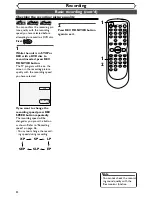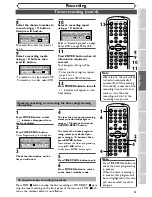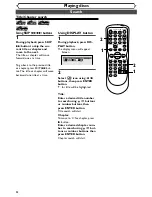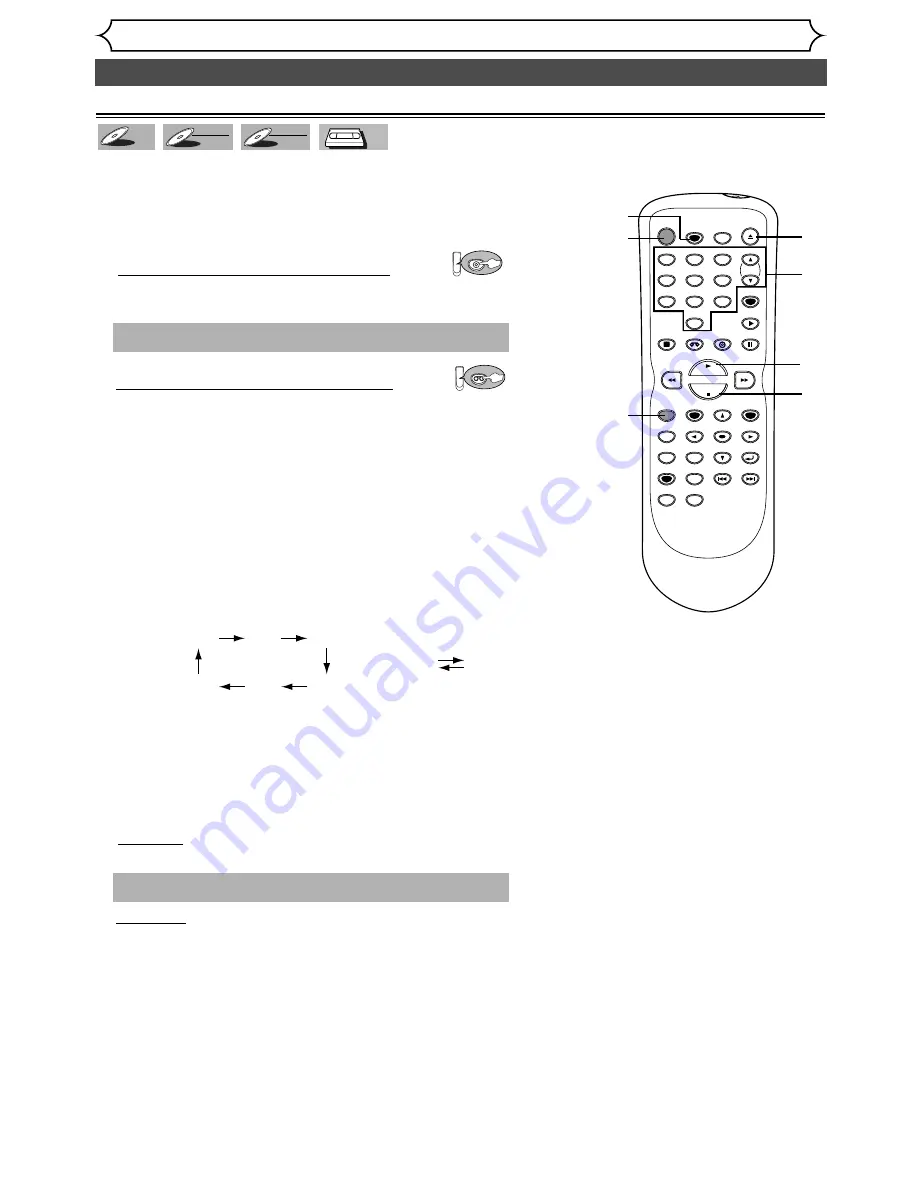
38
Settings for an external source (cont’d)
Recording
Before recording from an external source, see the instructions for the connection on page 37.
VCR
VCR
DVD-RW
DVD-RW
VR
DVD-RW
DVD-RW
Video
DVD-R
DVD-R
Recording from an external source
1.
Turn the TV and the unit on, and be sure to select the input
of the TV to which the unit is connected.
2
. When you want to record to a disc: Press:
Press OPEN/CLOSE
A
button to open the disc tray, then
place the disc to record properly.
When you want to record to a tape: Press:
Insert the tape with a safety tab into the cassette compart-
ment.
3
. Select the input of the unit to which the external equipment
is connected. (L2 or L
1
)
•To use the input jacks on the back of this unit, select “L1” position by
pressing [0],[0],[1] on the remote control or the CH
K
/
L
buttons.
•To use the input jacks on the front of this unit, select “L2” position
by pressing [0],[0],[2] on the remote control or the CH
K
/
L
but-
tons.
4
. Select a recording speed using REC SPEED button.
Refer to
“Recording speed” on page 26 for DVD or page 94 for VCR.
5
. Press REC/OTR button on the unit to start recording.
6
. Press PLAY button on the external source to record from.
7
. For disc:
Press STOP
C
button on the unit to stop recording.
For tape:
Press STOP/EJECT
C A
button on the unit to stop record-
ing.
This operation may take a while to be completed.
SP
SLP
VCR mode
XP
SP
LP
EP
SLP
DVD mode
SEP
VCR
This operation may take a while to be recognized.
DVD
POWER
REC SPEED
AUDIO
ZOOM
SKIP
SKIP
OPEN/CLOSE
TOP MENU
SPACE
VCR
SETUP
CM SKIP
TIMER PROG.
RETURN
1
2
3
4
5
6
7
8
0
9
STOP
PLAY
CH
VIDEO/TV
SLOW
PAUSE
.@/:
ABC
DEF
GHI
JKL
MNO
PQRS
REC/OTR
REC MONITOR
MENU/LIST
CLEAR/C-RESET
SEARCH
MODE
ENTER
DISPLAY
TUV
WXYZ
DVD
5
1
2
3
7
4
6