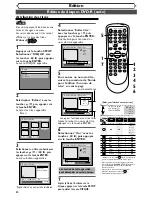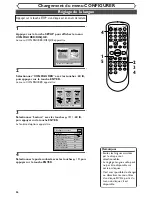74
Édition de disques DVD-RW en mode VR (Playlist)
Édition
En mode VR, même quand un disque
est supprimé de la liste de lecture,
le titre original reste sur la liste
original. L’espace d’enregistrement
du disque n’est pas augmenté.
D’abord:
1
Appuyer sur la touche SETUP.
Sélectionner “DISQUE” avec
les touches
{
/
B
, puis appuyer
sur la touche ENTER.
Le menu DISQUE apparaîtra.
2
Sélectionner “Edition” avec
les touches
K
/
L
, puis appuyer
sur la touche ENTER.
Le menu Original/Playlist apparaîtra.
Écran:
3
Sélectionner “PlayList” avec les
touches
{
/
B
, puis appuyer
sur la touche ENTER.
La Playlist apparaîtra.
4
Sélectionner le titre désiré avec
les touches
K
/
L
/
{
/
B
, puis
appuyer sur la touche ENTER.
Le menu Playlist apparaîtra.
5
Sélectionner “Effacer titre” avec
les touches
K
/
L
, puis appuyer
sur la touche ENTER.
La fenêtre d’options apparaîtra.
6
Sélectionner “Oui” avec les
touches
{
/
B
, puis appuyer sur
la touche ENTER.
Le titre sera supprimé.
7
Après la fin de l’écriture sur le
disque, appuyer sur la touche SETUP
pour quitter le menu DISQUE.
L’exécution de cette opération
peut demander un certain temps.
Disque > Edition > Playlist
1
Effacer titre
Effacer scene
Editer titre
Repère chapitre
Indexer image
Oui Non
Ecriture infos
JAN/ 1 1:00AM CH12 XP
Disque > Edition > Playlist
1
0:01:25
Effacer titre
Effacer scene
Editer titre
Repère chapitre
Indexer image
Oui Non
JAN/ 1 1:00AM CH12 XP
Disque > Edition > Playlist
1
Effacer titre
Effacer scene
Editer titre
Repère chapitre
Indexer image
0:01:25
JAN/ 1 1:00AM CH12 XP
Disque > Edition > Playlist
1
1
3
2
5
4
Ajouter
titre
Effacer
Playlist
JAN/1 1:00AM
JAN/1 4:00AM
JAN/1 2:00AM
JAN/1 3:00AM
JAN/1 5:00AM
Disque > Edition
Original
Disque
Edition
Format
Fermeture
Protection de disque HF
EF
DVD
DVD-RW
DVD-RW
VR
Suppression de titres
POWER
REC SPEED
AUDIO
ZOOM
SKIP
SKIP
OPEN/CLOSE
TOP MENU
SPACE
VCR
SETUP
CM SKIP
TIMER PROG.
RETURN
1
2
3
4
5
6
7
8
0
9
STOP
PLAY
CH
VIDEO/TV
SLOW
PAUSE
.@/:
ABC
DEF
GHI
JKL
MNO
PQRS
REC/OTR
REC MONITOR
MENU/LIST
CLEAR/C-RESET
SEARCH
MODE
ENTER
DISPLAY
TUV
WXYZ
DVD
1
1
2
3
4
7
5
6