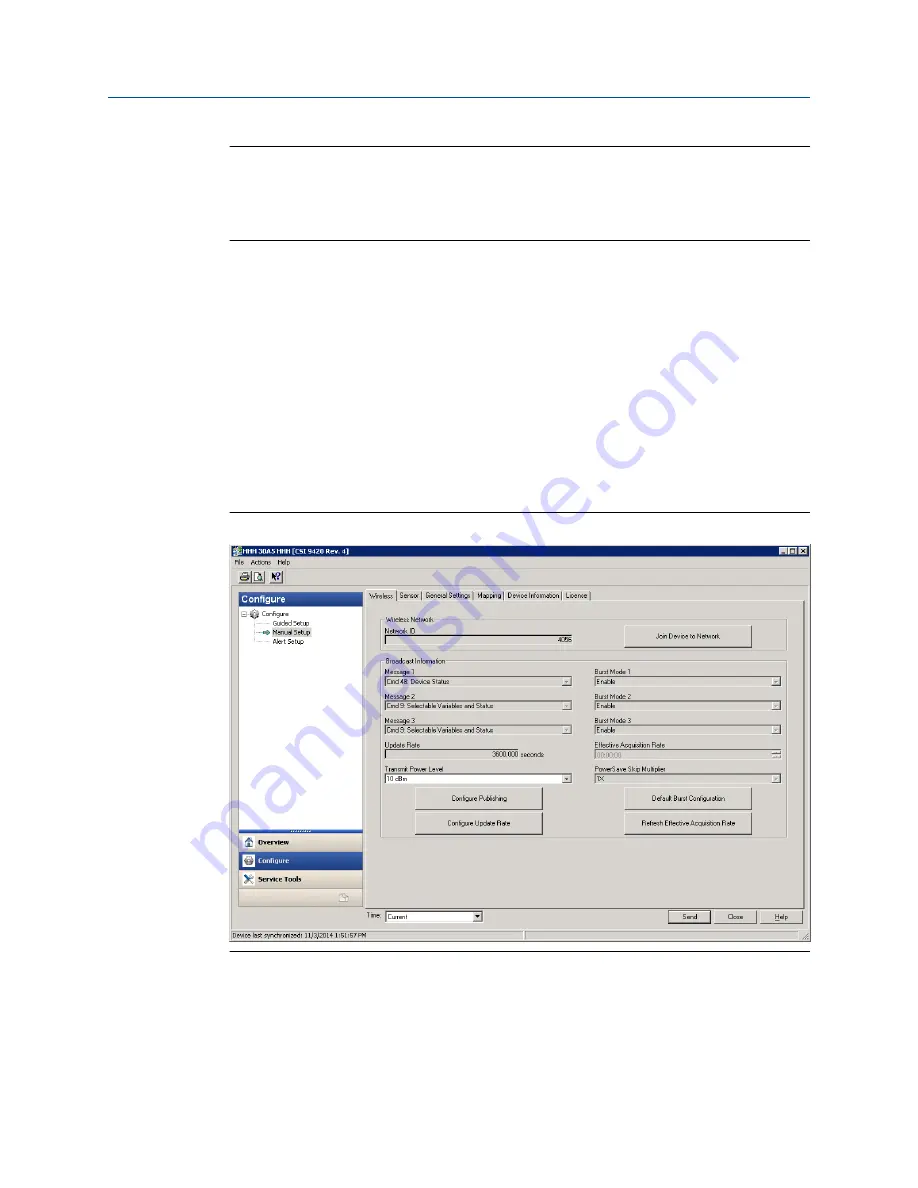
Note
Sensor Power Enable is only available when the device is connected to AMS Device Manager using a
USB or serial HART modem and when the device is connected to a Field Communicator. This feature
is not available when the device is connected to AMS Device Manager using a WirelessHART
connection.
Click
Join Device to Network
to enter network identifiers and join keys that will enable the
transmitter to join a wireless network.
Click
Configure Publishing
to set how parameters are published (generic or optimized).
Click
Configure Update Rate
to set how often the device acquires and reports new
measurements (update rate) and to specify the number of times the transmitter skips data
acquisitions between updates to the gateway (PowerSave Skip Multiplier).
Manual Setup
Manual Setup lets you configure device settings manually.
Click the
Wireless tab
to display wireless network information for the transmitter.
Wireless tab
Figure 2-23:
Click
Join Device to Network
to enter network identifiers and join keys that will enable the
transmitter to join a wireless network.
Click
Configure Publishing
to set how parameters are published (generic or optimized).
Configuration
42
MHM-97408, Rev 15
Содержание CSI 9420
Страница 4: ......
Страница 10: ...Revision numbers in AMS Device Manager Figure 1 2 Introduction 4 MHM 97408 Rev 15 ...
Страница 60: ...PeakVue spectrum Figure 2 35 Configuration 54 MHM 97408 Rev 15 ...
Страница 92: ...Setup 86 MHM 97408 Rev 15 ...
Страница 98: ...Velocity waveform Figure 5 1 PeakVue waveform Figure 5 2 Velocity PeakVue and temperature 92 MHM 97408 Rev 15 ...
Страница 134: ...Product certifications 128 MHM 97408 Rev 15 ...
Страница 144: ...LCD screen messages 138 MHM 97408 Rev 15 ...






























