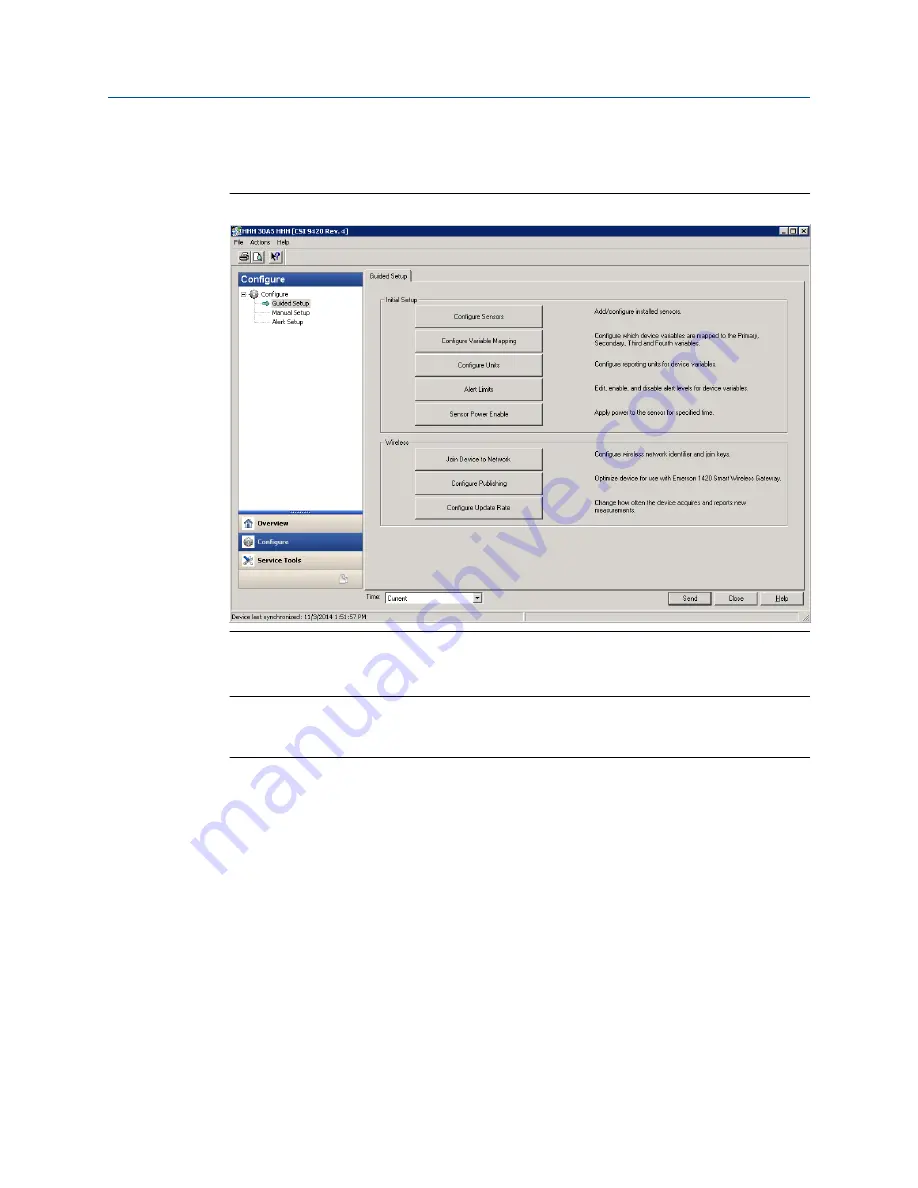
Configure
Configure window
Figure 2-22:
The Configure window lets you configure device settings.
Important
To be able to edit configuration settings, select
Current
in the Time drop-down menu at the bottom of
the screen.
Guided Setup
Guided Setup lets you configure device settings in a guided step-by-step process.
Click
Configure Sensors
to display or configure installed sensors.
Click
Configure Variable Mapping
to display or specify which measurements are reported as
the Primary, Secondary, Third, and Fourth variables.
Click
Configure Units
to configure units for Overall Velocity, PeakVue, and temperature.
Click
Alert Limits
to define the lower range and upper range values and alert limits for
Advisory, Maintenance, and Failure for each of the process variables. You can also
configure alert reporting from here.
Click
Sensor Power Enable
to supply power to the sensor for a specific amount of time.
Configuration
MHM-97408, Rev 15
41
Содержание CSI 9420
Страница 4: ......
Страница 10: ...Revision numbers in AMS Device Manager Figure 1 2 Introduction 4 MHM 97408 Rev 15 ...
Страница 60: ...PeakVue spectrum Figure 2 35 Configuration 54 MHM 97408 Rev 15 ...
Страница 92: ...Setup 86 MHM 97408 Rev 15 ...
Страница 98: ...Velocity waveform Figure 5 1 PeakVue waveform Figure 5 2 Velocity PeakVue and temperature 92 MHM 97408 Rev 15 ...
Страница 134: ...Product certifications 128 MHM 97408 Rev 15 ...
Страница 144: ...LCD screen messages 138 MHM 97408 Rev 15 ...






























