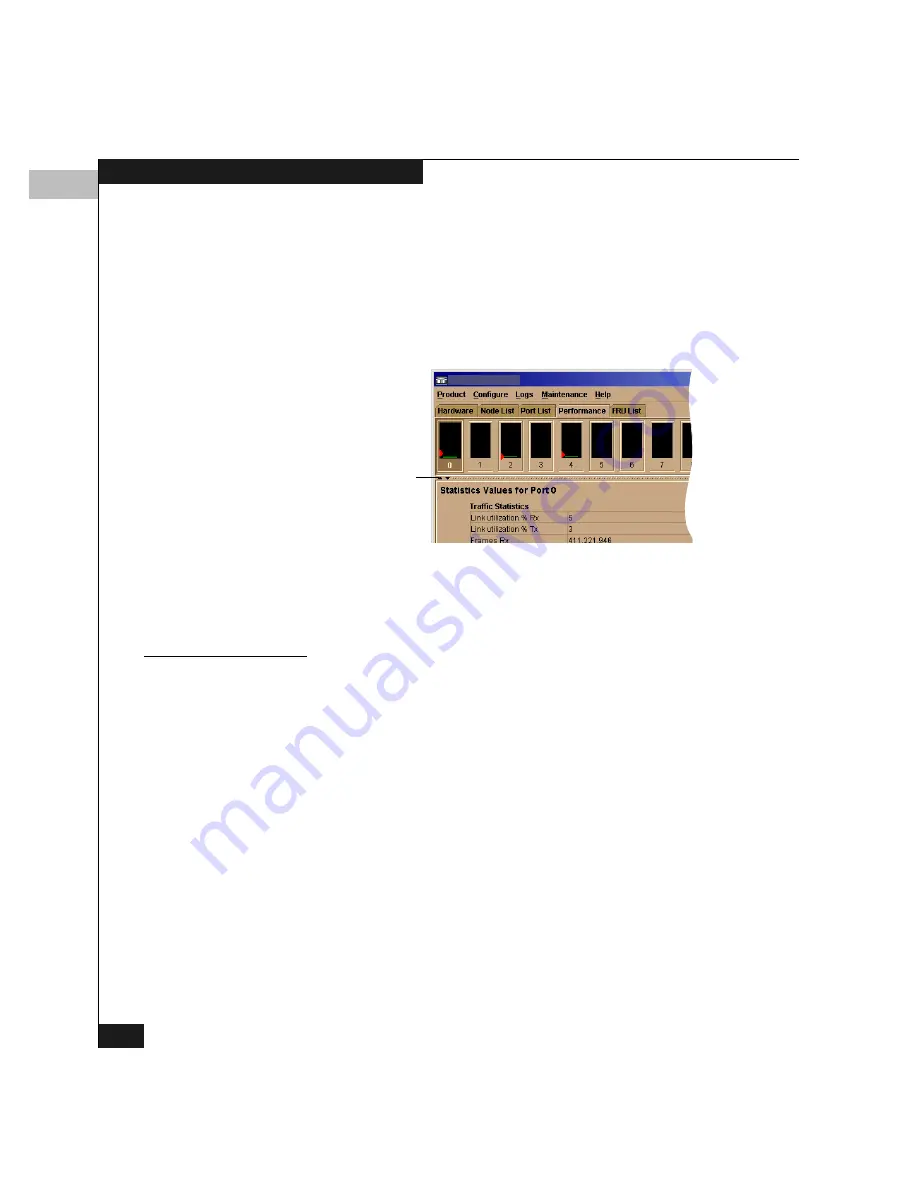
4
4-26
Monitoring and Managing the Switch
As shown in Figure 4-7, the default view displays only the first 16
ports. You can display more ports in any of these ways:
◆
Drag the scroll bar at the upper right to display subsequent rows
one at a time.
◆
Click the Down arrow at the left side of the window (shown
below) to expand the port display to show all ports. (This hides
the Statistics Values table.)
◆
Move the cursor over the double lines to the right of the arrows
(shown in the previous item). When the cursor changes to an
Up/Down arrow, hold down the mouse button and drag the
Statistics values portion of the screen down.
Bar Graph Display
The Performance view provides a graphical display of performance
for all ports. Each bar graph in the upper portion of the main panel
displays the percentage of link utilization for the port. This
information is updated every five seconds. Each bar graph shows the
percentage of link utilization for the port; a red arrow marks the
highest utilization since the opening of the Performance view. (If the
system detects activity on a port, it represents minimal activity with
one bar.)
When a port is logged in, moving the cursor over its bar graph
displays a pop-up message:
◆
If the port is not logged in, the message displays the port’s current
operational state. (Refer to Table 4-3 on page 4-35.)
◆
If the port is an F_Port and is logged in, the message displays the
attached port’s WWN or nickname.
◆
If the port is an E_Port and is logged in, the message says
E_Port
.
Click here
to expand
or collapse
port display
DS-32M2: S34-A
Содержание Connectrix DS-32M2
Страница 4: ...Connectrix DS 32M2 User Guide iv ...
Страница 14: ...xiv Connectrix DS 32M2 User Guide Figures ...
Страница 16: ...Connectrix DS 32M2 User Guide Tables xvi ...
Страница 24: ...xxiv Connectrix DS 32M2 User Guide Warnings and Cautions ...
Страница 42: ...1 1 18 Connectrix DS 32M2 User Guide Switch Operating Features ...
Страница 72: ...3 3 24 Connectrix DS 32M2 User Guide Product Manager Overview ...
Страница 226: ...B B 8 Connectrix DS 32M2 User Guide Configuring Network Addresses ...
Страница 248: ...C C 22 Connectrix DS 32M2 User Guide Configuring the Switch from a Web Server ...
Страница 332: ...F F 8 Connectrix DS 32M2 User Guide Customer Support ...
Страница 351: ...Connectrix DS 32M2 User Guide g 19 Glossary ...
Страница 352: ...g 20 Connectrix DS 32M2 User Guide Glossary ...
















































