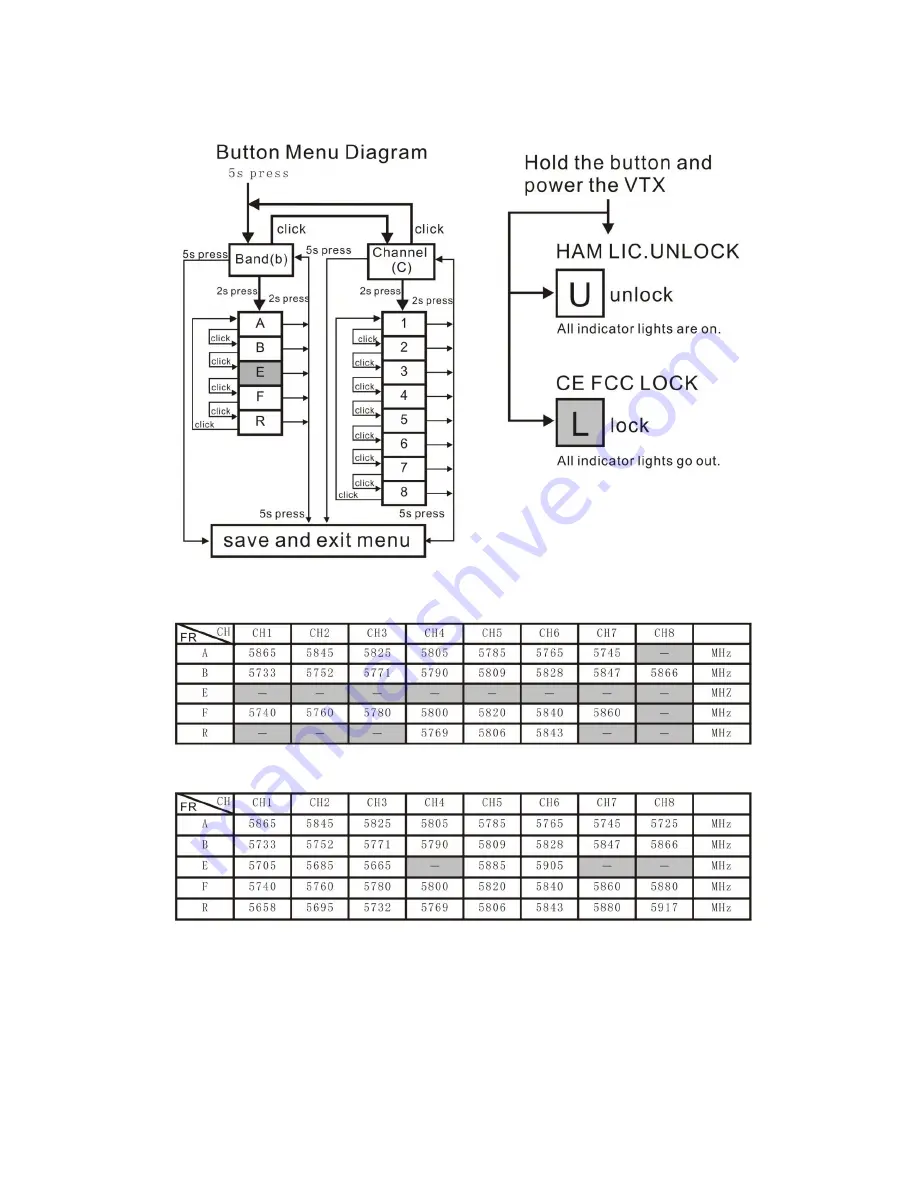
Tinyhawk
12
emax-usa.com
Button Menu Diagram
CE and FCC unlicensed user chart
Unlocked FCC HAM licensed user chart
* From the factory this video transmitter is designed to operate within CE and FCC
unlicensed users specifications. To use the unlocked features of this VTX the user is
required to have a HAM radio license or prior consent from the FCC.By purchasing
this equipment, the user is agreeing that they understand these responsibilities and
will operate the equipment legally. Emax cannot be held responsible for your actions
if you purchase and/or use this product in violation of your government's regulations.
































