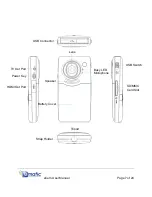To watch recorded video via HDMI output:
1. Power OFF the digital video
camera.
2. Insert the terminal of the
HDMI cable into the HDMI
interface of the camera.
3. Connect the opposite end of
the HDMI cable to HDMI port
on an HDTV.
4. Power ON the digital video
camera.
5. Place the digital video
camera in the PLAYBACK
mode.
6. Press the LEFT (
Ż
) or RIGHT (
Ź
) arrow keys to scroll through the
recorded data files.
7. When the desired file is located, press the OK/shutter key (
) to play
the video.
8. During playback, the following functions are available by pressing the
keys, as indicated:
Ź
— RIGHT arrow key = FAST FORWARD
Ż
— LEFT arrow key
= REWIND
— OK/Shutter key
= PAUSE/RESUME
Ÿ
— UP arrow key
= ZOOM IN
ź
— DOWN arrow key = ZOOM OUT
9. Press the MODE key to exit the PLAYBACK mode.
10. Power OFF the digital video camera.
11. Disconnect the audio/video cable from the camera.
NOTE:
During HDMI output, the digital video camera can only enter
PLAYBACK mode.
eCam User Manual
Page 16 of 24