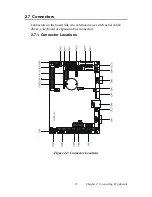PCM-9340 User’s Manual
2
Chapter 1 Introduction
1.1 Introduction
The PCM-9340 is the ultimate cost-effective solution for limited-space
applications. It offers all the functions of an AT-compatible industrial
computer on a single board. The PCM-9340 comes with an embedded
high-performance STPC Elite 133 processor and 32MB SDRAM on
board. For maximum performance, the PCM-9340 also supports one
optional SODIMM socket that can accept up to 64 MB memory.
On-board features include an Ethernet interface, a socket for DOC®
2000, Enhanced IDE interface, one parallel port, four serial ports (three
RS-232s, and one RS-232/422/485) with DB-9 connectors, and a mini-
DIN PS/2 keyboard/mouse interface, and an optional audio function. An
SVGA/LCD display controller (LCD, and CRT displays) allows LCD
screen resolutions up to 1024 x 768 @ 64K colors and CRT resolutions
up to 1280 x 1024 @ 256 colors.
The PCM-9340 complies with the “Green Function” standard and sup-
ports three types of power saving features: Normal, Doze and Sleep
modes.
The display type configuration is done through software. A single Flash
chip holds the system BIOS and the VGA BIOS. This minimizes the
number of chips and eases configuration. You can change the display
BIOS simply by programming the Flash chip.
If you need any additional functions, the PCM-9340 has a PC/104 con-
nector for future upgrades.
Содержание PCM-9340F-0CA1
Страница 1: ...i PCM 9340 ISA STPC Elite 133 SBC with CPU 32MB SDRAM VGA LCD LAN DOC PC104 Users Manual...
Страница 4: ...PCM 9340 User s Manual iv...
Страница 14: ...PCM 9340 User s Manual 6 1 4 Board layout dimensions Figure 1 1 Board layout dimensions...
Страница 48: ...PCM 9340 User s Manual 40 2 Select the Settings tab then click the Advanced Properties but ton...
Страница 49: ...41 Chapter 4 SVGA Setup 3 Choose the Adapter tab then press the Change button 4 Press the Have Disk button...
Страница 53: ...45 Chapter 4 SVGA Setup 2 Select Adapter then Change...
Страница 54: ...PCM 9340 User s Manual 46 3 Select Display a list of all and press Next 4 Press the Have disk button...
Страница 58: ...PCM 9340 User s Manual 50 2 Choose the Settings tab and press the Display Type button...
Страница 59: ...51 Chapter 4 SVGA Setup 3 Press the Change button...
Страница 66: ...PCM 9340 User s Manual 58 2 Click Device Manager folder then double click PCI Ethernet Controller...
Страница 67: ...59 Chapter 5 PCI Bus Ethernet Interface 3 Select the Driver tab then click Update Driver...
Страница 71: ...63 Chapter 5 PCI Bus Ethernet Interface 2 Click the Device Manager tab then highlight PCI Ethernet Con troller...
Страница 72: ...PCM 9340 User s Manual 64 3 Click on Properties select the Driver tab then Update Driver...
Страница 76: ...PCM 9340 User s Manual 68 10 Reboot the system...
Страница 78: ...PCM 9340 User s Manual 70 3 Click Have Disk 4 Type in the path then click OK...
Страница 80: ...PCM 9340 User s Manual 72...
Страница 88: ...TPC 642 User s Manual 80...
Страница 91: ...83 Appx B Figure B 1 PC 104 module mounting diagram PCM 9340...
Страница 92: ...PCM 9340 User s Manual 84 Figure B 2 PC 104 module dimensions mm 0 1...
Страница 115: ...107 Appx E E Mechanical Drawings Appendix...
Страница 116: ...PCM 9340 User s Manual 108 E 1 Mechanical Drawings Figure E 1 Mechanical Drawing component side...
Страница 117: ...109 Appx E Figure E 2 PCM 9340 Mechanical Drawing solder side...
Страница 118: ...PCM 9340 User s Manual 110...