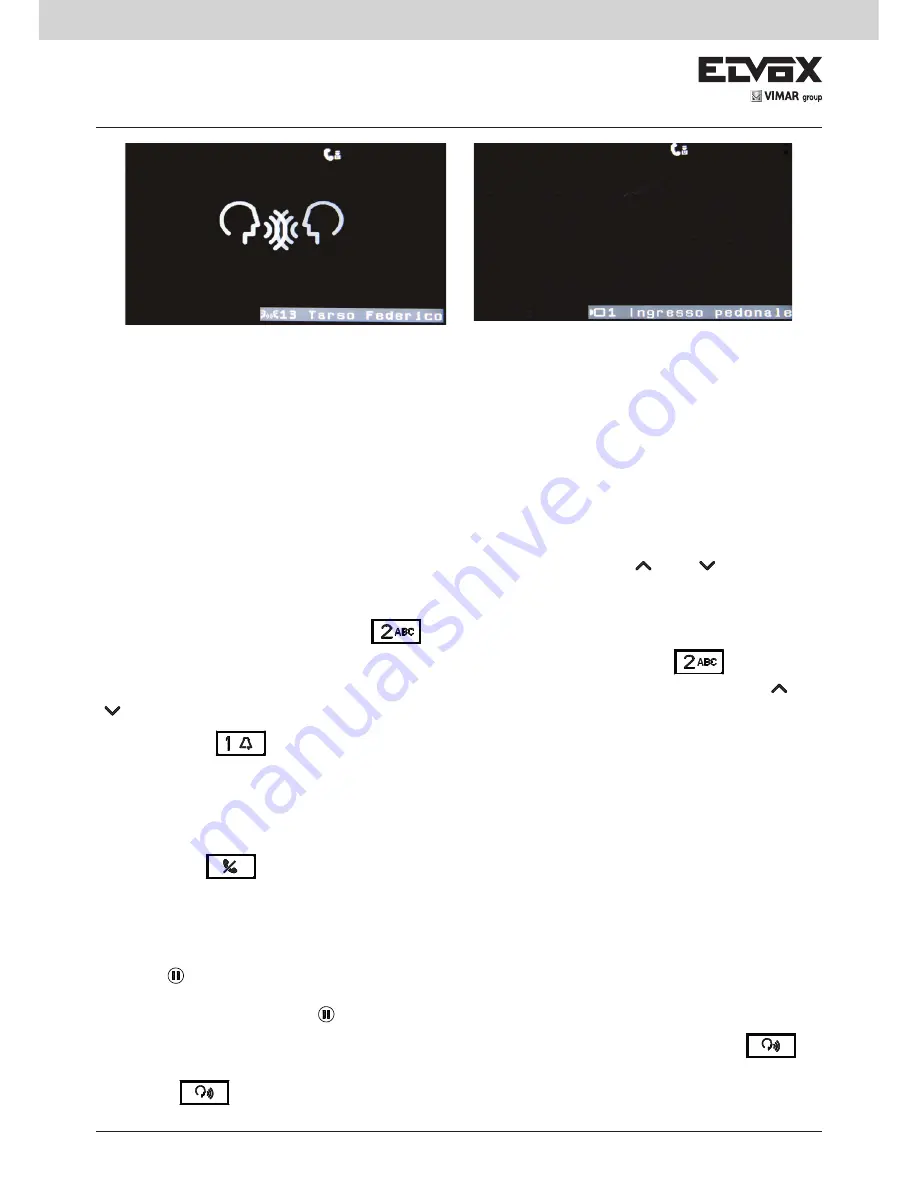
24
7” Due Fili Plus porter switchboard
Conversation with indoor unit in progress
Conversation with speech in unit progress
Adjustments during a conversation
During the conversation, it is possible to adjust:
•
Loudspeaker level (differentiated for conversation with indoor unit and speech unit and for hands-free and handset
conversation).
•
Microphone level (differentiated for conversation with indoor unit and speech unit and for hands-free and handset
conversation).
•
Brightness (in the case of a video conversation)
•
Contrast (in the case of a video conversation)
Once the conversation has started, the loudspeaker level can be adjusted using the keys
and
. The level varies
according to whether the conversation is with an indoor unit or a speech unit, and the relative adjustment applies only to
the type of call in progress.
To adjust the other levels, press and hold key
for 0.5 seconds: the bar relating to one of the four parameters ap-
pears cyclically at the top of the screen, on the same line as the status icons. Press and hold key
for 0.5 seconds
until the parameter you wish to adjust is selected (loudspeaker, microphone, brightness, contrast), then use keys
and
to increase or decrease the level.
Press and hold key
for 0.5 seconds to mute the microphone. A specific icon appears in the status bar while this
status is applied. To re-enable the microphone, repeat the process.
End conversation
To end the conversation, carry out one of the following actions:
•
Press key
•
Hang up the handset (if the conversation took place via the handset)
Putting a call on hold and transferring a call
Press key
to put the indoor or speech unit involved in the conversation on hold temporarily. The device previously
involved in the conversation will emit a specific tone as notification of its on-hold status. While on hold, if the handset is hung
up, the call is not ended. Press key
again to resume the conversation.
A second call can be started while the first call is on hold: enter the number you wish to call, then press the
key
or lift the handset (hang up and lift again if it was already in use). Also, while a conversation is taking place, enter a number
and press the
key to automatically place the current conversation on hold and start a direct call to the newly entered






























