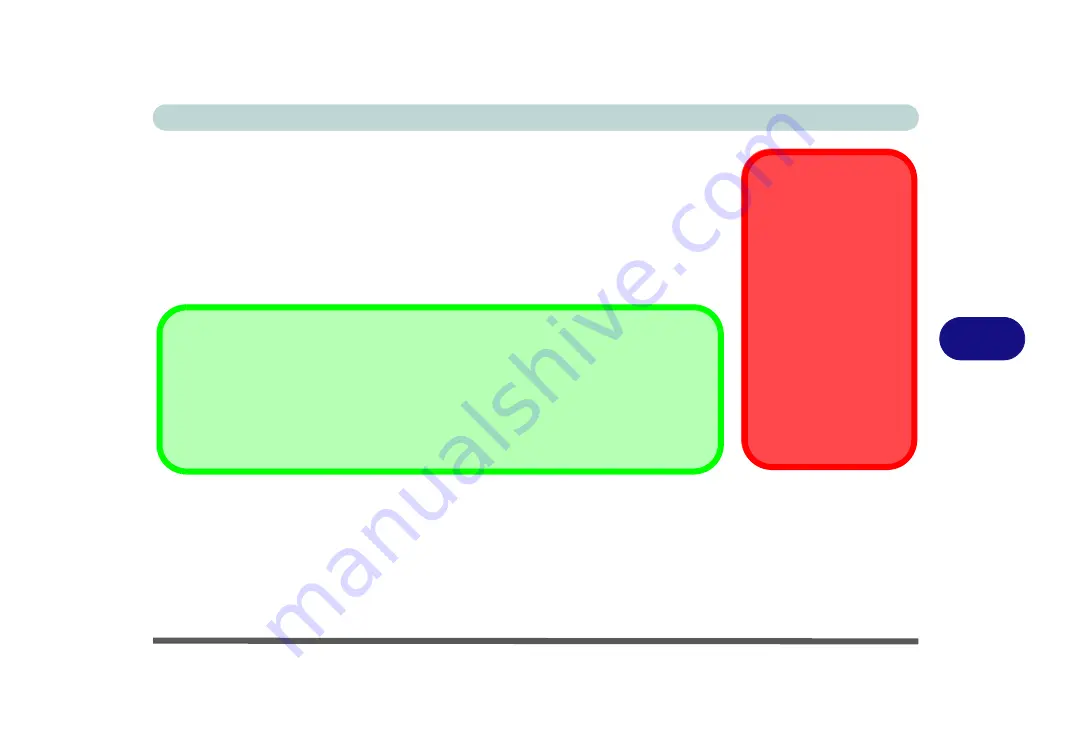
Modules & Options
Bluetooth & WLAN Combo Module 6 - 19
6
Bluetooth & WLAN Combo Module
If your purchase option includes a
Combination Wireless LAN & Bluetooth mod-
ule
(either
Intel
® or
Qualcomm Atheros
) then install the driver for the appropriate
module as instructed below.
Make sure that the module is on (i.e. the system is not in
Airplane Mode
) before in-
stalling the driver.
Note that you need to install both the WLAN & Bluetooth drivers for the WLAN
& Bluetooth Combo modules.
Note the optional driver installation order will differ depending on your Model type.
Follow the number indicated on the drivers installer screen to install the driver in
the correct order appropriate for your model.
Wireless Device
Operation Aboard
Aircraft
The use of any portable
electronic transmission
devices aboard aircraft
is usually prohibited.
Make sure the
WLAN &
Bluetooth module(s)
are OFF
if you are using
the computer aboard
aircraft by putting the
system in to
Airplane
Mode
(see
Bluetooth Data Transfer
Note that the transfer of data between the computer and a Bluetooth enabled device is supported
in one direction only (simultaneous data transfer is not supported). Therefore if you are copying
a file from your computer to a Bluetooth enabled device, you will not be able to copy a file from
the Bluetooth enabled device to your computer until the file transfer process from the computer
has been completed.
Содержание p950hr
Страница 1: ...V17 8 00 ...
Страница 2: ......
Страница 20: ...XVIII Preface ...
Страница 32: ...XXX Preface ...
Страница 78: ...Features Components 2 6 Mouse Properties Control Panel 2 Figure 2 4 Mouse Properties Control Panels ...
Страница 90: ...Features Components 2 18 2 ...
Страница 142: ...BIOS Utilities 5 18 5 ...
Страница 210: ...Modules Options 6 68 6 ...
Страница 230: ...Troubleshooting 7 20 7 ...
















































