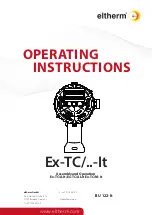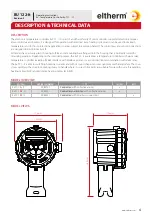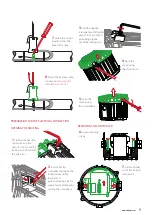14
www.eltherm.com
14
Operating instructions
Ex – Temperature Controller Ex-TC/…-It
BU 122-It
Revision 2
•
Conduct a visual inspection at suitable intervals to ensure
the Ex-TC is undamaged and securely seated in consider-
ation of the installation location and application.
•
Retighten the cable entries if necessary. Damaged parts
must be replaced by qualified personnel
•
Protect the Ex-TC devices against damage in the event of
OPERATING STATES (all models)
LED state
Cause
Contact setting
Flashes
red
Controller:
Recorded temperature
below the limit for undertempera-
ture alarm
Limiter:
Recorded temperature
above the limit for overtempera-
ture alarm
Load contact closed
Alarm contact opened
Flashes
red
and
green
Setpoint set to 000,
Controller expects setpoint entry
load contact opened, alarm contact opened; for /AL model:
Load contact opened and locked (can be manually reset by
pressing the reset button after eliminating the sensor problem;
status saved for possible power failure)
Continuous
red
(model /
AL only)
Recorded temperature above
set maximum temperature
Load contact opened and locked (can be manually reset by
pressing the reset button after safe temperatures are restored;
status saved for possible power failure), alarm contact opened
Continuous
green
Recorded temperature below
setpoint
Load contact closed, alarm contact closed
Flashes
green
Device is in
setting mode
Load contact opened, alarm contact closed
SETTINGS
COMMISSIONING
MAINTENANCE / CHANGE
Temperature setpoint
Undertemperature alarm
Maximum temperature
Overtemperature alarm
MODBUS address
Date
Signature
repair work to heated system parts.
•
After repair work is complete, check the EX-TC again
(visual inspection).
•
Do not operate damaged Ex-TC devices.
Содержание Ex-TC It Series
Страница 15: ...15 www eltherm com 15 www eltherm com NOTES ...