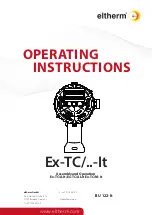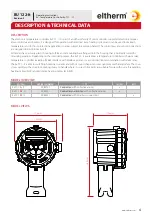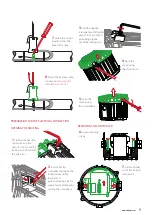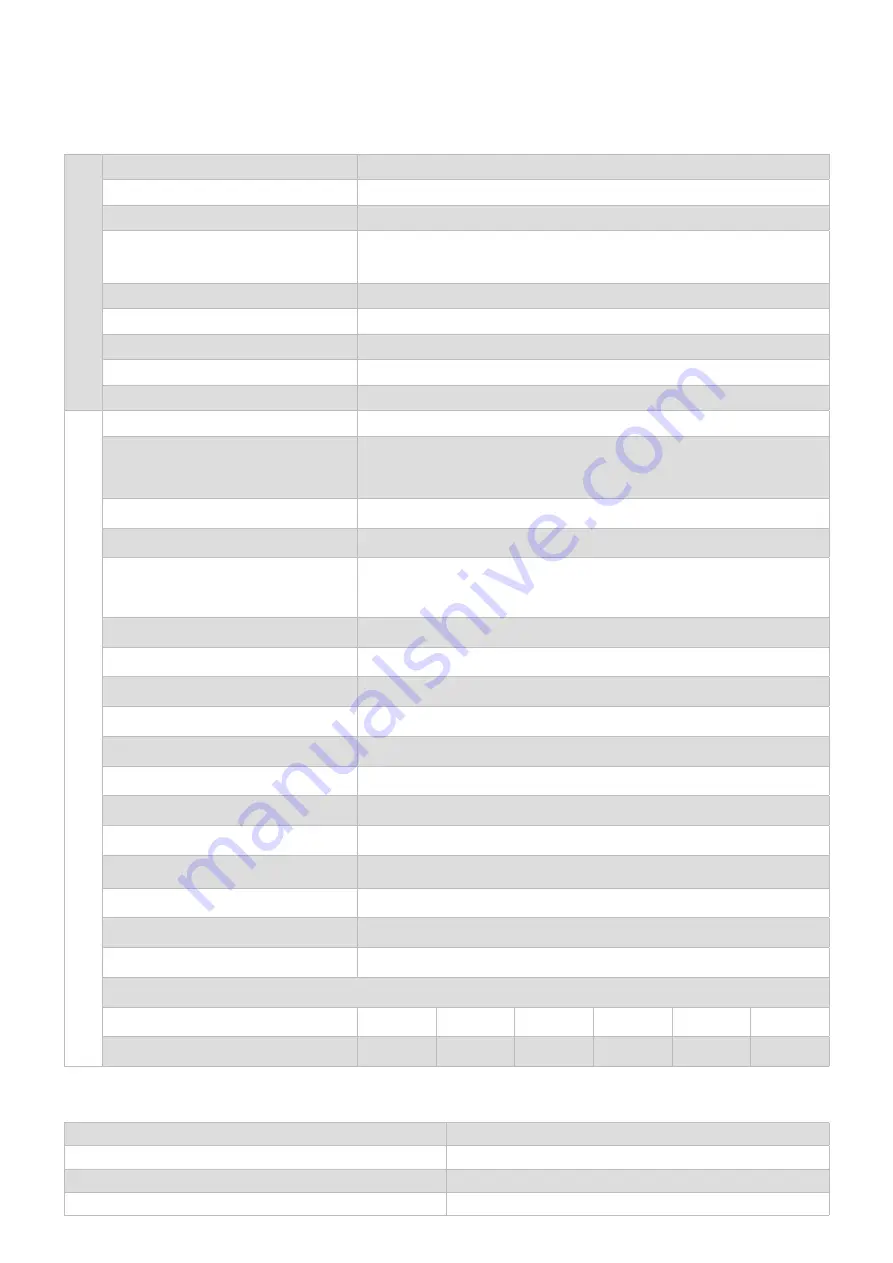
5
www.eltherm.com
5
www.eltherm.com
TECHNICAL DATA
HOUSING / MOUNTING ST
AND
Material
Polyamide, non-conductive, UV-resistant
IP protection type
IP 65
Cable entries for mounting base
1x flat, 1x round
Line dimensions
Ø 3-5 mm (sensor)
4.0x11 mm - 5.5x14 mm (heating cable - suitable for ELSR-H, -LS,-N, -SH, -SHH)
Permitted jacket materials
TPE min. 0.7 mm; fluoropolymer min. 0.4 mm
Max. width of strap
16 mm
Possible pipe diameters
≥ 20 mm
Interference immunity
min. 7J
Ground
approx. 1.5 kg
CONTR
OLLER
Nominal voltage
230 ± 10% V AC, 50 Hz
Nominal load
Single pole
Max. 25 A (+ 40 °C)
T6 with connecting line >= 2.5 mm²
Max. 20 A (+ 50 °C)
T6 with connecting line >= 2.5 mm²
External fuse protection
25 A (20 A)
Power consumption approx.
5 VA without load
Sensor connection
Intrinsically safe 2-wire connection (jumper required between terminals 2 and
3) or
3-wire connection with automatic conductor compensation up to max. 20 Ω
Relay output for collective alarm (not /M) 1 N/O contact 3 A, 250 VAC, 100 VA or 5 A, 24 VDC, 100 W
MODBUS (/M only)
RS485 RTU (max. 120 devices), Um = 6Vmax
Temperature unit
°C
Measuring range
-99 ... 450 °C
Setpoint range
1 ... 450 °C (T1), factory setting: 5 °C
Undertemperature alarm (not /L)
1 ... 450 °C, factory setting: 0 °C
Overtemperature alarm (/AL only)
1 ... 450 °C, factory setting: 0 °C
Switching accuracy
<2 K
Hysteresis
<100 °C: 3 K
>100 °C: 3 %
Setpoint setting
One rotary knob each for hundreds, tens and ones place (0...9)
Connection cross-sections
0.2 ... 4 mm²
Terminal tightening torque
0.6 ... 0.8 Nm
Intrinsically safe measuring circuit (maximum values)
U0=2.5V, I0=36.8mA, P0=40mW, R=155 ohms
Max. capacitance
44 mH
10 mH
1 mH
100 mH
10 mH
1 mH
Max. inductance
1.2 μF
7.1 μF
14 μF
28 μF
65 μF
110 μF
Adapter
-20°C up to +100°C
Mounting base
-20°C up to +200°C
Housing (depending on screw connection)
-45°C up to +50°C
Controller (depending on load)
-55 °C to +40 °C / +50 °C
OPERATING TEMPERATURE
Содержание Ex-TC It Series
Страница 15: ...15 www eltherm com 15 www eltherm com NOTES ...