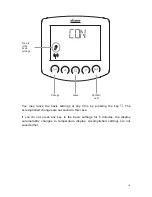18
Basic settings
These are the basic settings of the device for the commissioning of the control
system. The following settings are queried one after the other:
1. Radio connection to the weather station
2. Rotational direction of the motor
3. Operating direction
4. Operating command in case of wind or rain alarm
5. Sending of meteorological and automatic data
6. Shading position
7. Save
This is how you access the basic settings:
In meteorological data display, press the
key for at least 3
seconds in order to access the automatic setting.
You are in the automatic settings as soon as the symbols
and are indicated
left in the display.
Then press again
for at least 3 seconds in order to access the
basic settings.
You are in the basic settings as soon as the symbol is indicated left in the
display and as soon as you can see the first setting step (radio connection).