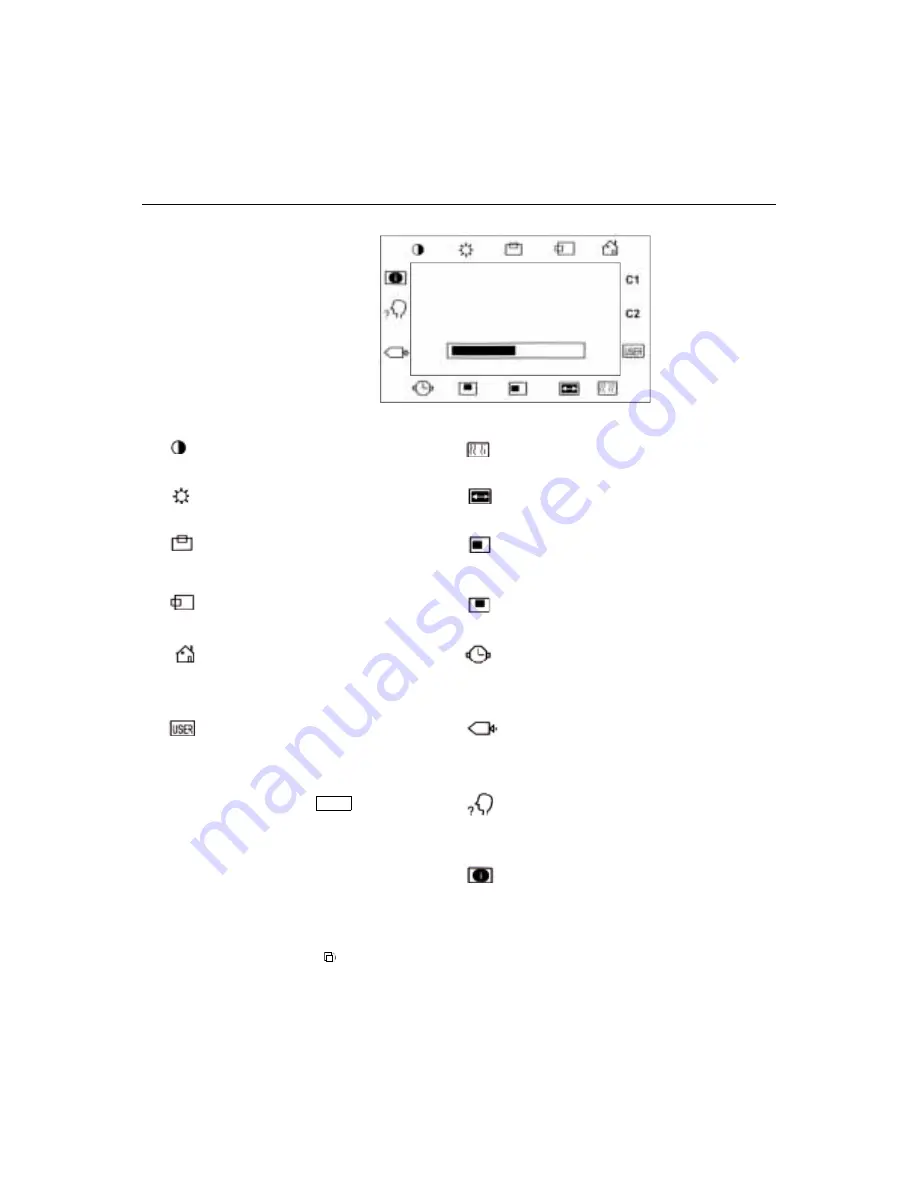
3-21
OSD Menu Function
CONTRAST
50
Contrast
Controls the picture contrast
Phase
Controls the vertical fine adjustment
Brightness
Controls the picture brightness
Clock
Controls the horizontal fine adjustment
V-Position
Controls the vertical position
OSD H-Position
Adjusts the horizontal position of the OSD
menu
H-Position
Controls the horizontal position
OSD V-Position
Adjust the vertical position of the OSD menu
Recall Defaults
Recalls factory settings of the image
parameters
OSD Time
Determines how long (in seconds) the OSD
menu waits before closing automatically after
no action has been performed.
C1/C2/USER (Color)
Using these icons, you can select one of
the preset color temperatures (9300°K or
6500°K). Confirm your choice by
pressing the
SELECT
button. If you
want to change the color temperatures
individually, select USER and confirm by
pressing the OSD button
SELECT
. Now
you can use the OSD dial to toggle
between the settings R, G and B (red,
green and blue foreground). To change a
setting, first press the
SELECT
button,
then choose the desired value with the
OSD dial. To confirm the setting, press
the
SELECT
button again.
If you don’t need to adjust any further
settings, choose the
icon to return to the OSD main menu.
Auto Adjust
Automatically selects the optional settings for
image parameters (brightness, contrast, image
position, phase, etc.)
OSD Language
Selection of the OSD menu language: English,
French, German, Spanish, Japanese.
Image Information
Displays the current graphics mode.
Содержание ET1725L Series
Страница 1: ......
Страница 26: ...3 22 E l o E n t u i t i v e T o u c h m o n i t o r U s e r G u i d e...
Страница 37: ...C 33 17 LCD Touchmonitor Dimensions 478 434 429 370 338 270 3 43 219...
Страница 41: ...37 N10051...
Страница 42: ...38 E l o E n t u i t i v e T o u c h m o n i t o r U s e r G u i d e...
Страница 52: ...vi Figure 1 1 Port Powered Swipe Reader...
Страница 56: ...Port Powered Swipe Reader 4 Figure 1 3 Dimensions...
Страница 60: ...Port Powered Swipe Reader 8...
Страница 69: ...vi Figure 1 1 USB Swipe Reader...
Страница 73: ...USB Swipe Reader 4...
Страница 77: ...USB Swipe Reader 8...
Страница 79: ...USB Swipe Reader 10...
Страница 99: ...viii Figure 1 1 MagTek Devices and Device Drivers for Windows MTD MagTek Device Drivers for Windows...
Страница 127: ...MagTek Device Drivers for Windows 28...
Страница 137: ...MagTek Device Drivers for Windows 38...
Страница 151: ...MagTek Device Drivers for Windows 52...
Страница 173: ...MagTek Device Drivers for Windows 74...
Страница 175: ...MagTek Device Drivers for Windows 76...
Страница 177: ...MagTek Device Drivers for Windows 78...
Страница 192: ......









































