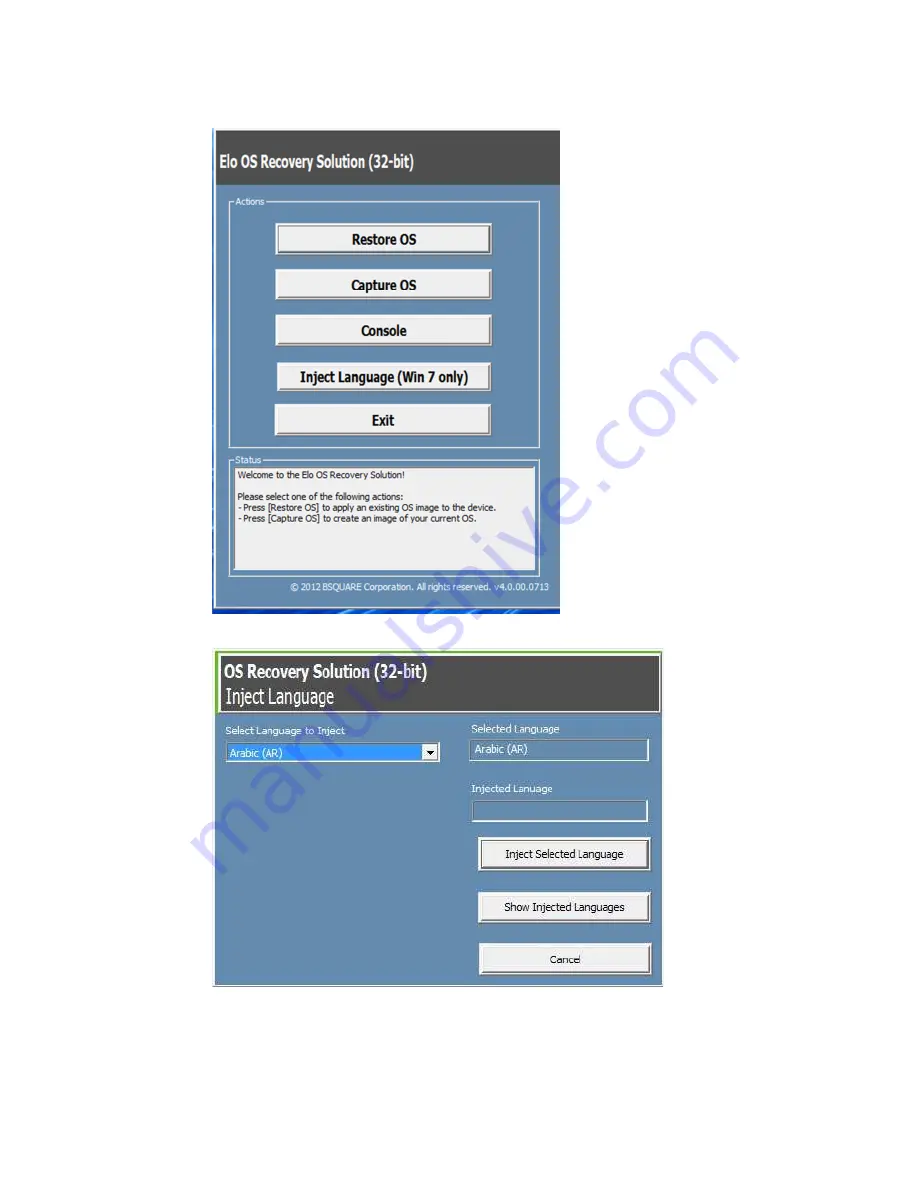
User Manual: Elo
®
PayPoint for Windows
UM600039 Rev B, Page 10 of 33
5. The following User Interface (UI) will appear:
6. Select Inject Language and the following UI will appear.
7. Click the drop-down list and select the preferred language.
8. Click Inject Selected Language