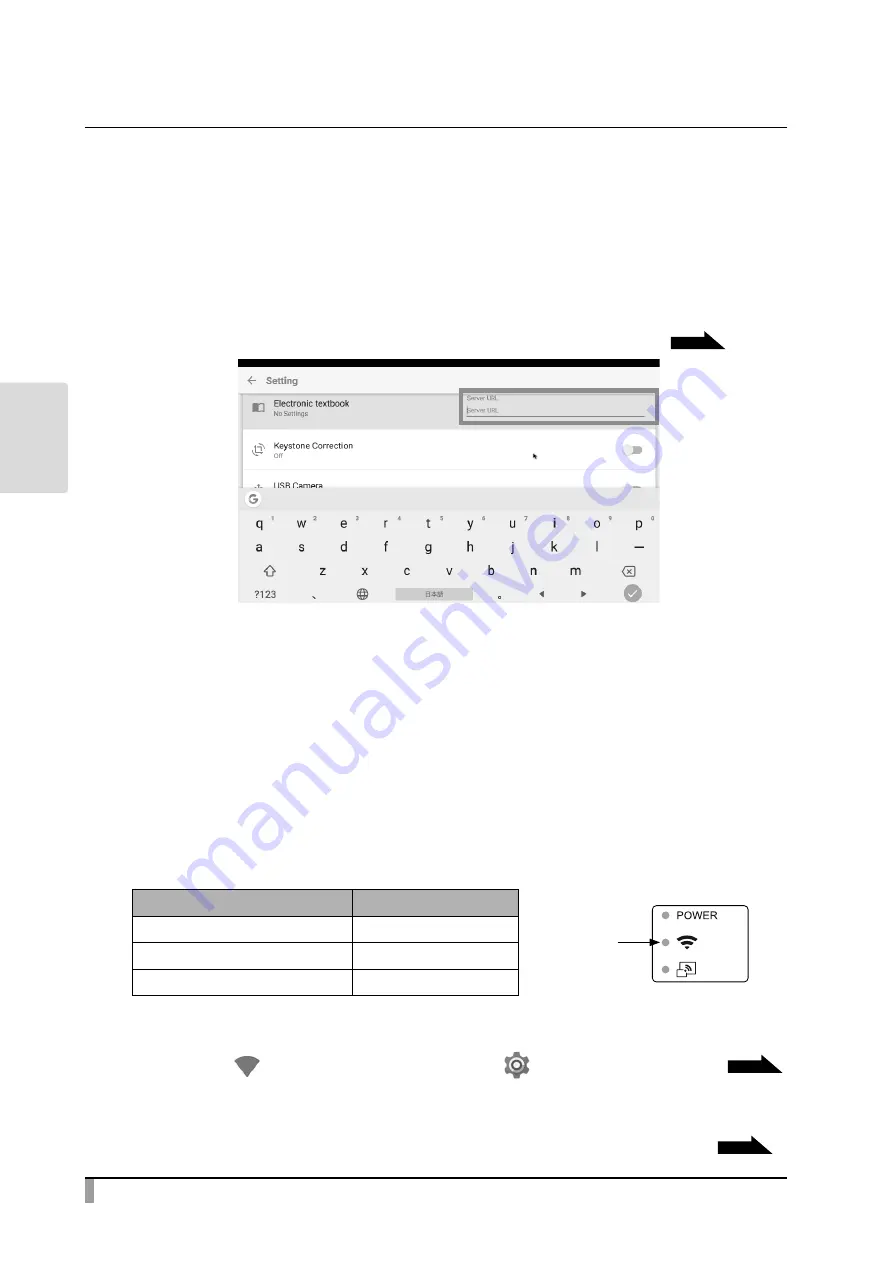
54
ADV
ANCED
OPERA
TIONS
Using the digital textbook
You can access the Digital textbook server to read the digital textbook.
Select “Digital textbook” from the Camera settings menu to display the Server
URL input screen. Enter the information by using the keyboard.
※ The Digital textbook app does not appear on the Home screen if the Digital
textbook configuration is not completed. The Digital textbook app will be
displayed after the Digital textbook configuration is completed.
P29
Connecting to the network
This product can be connected to the network via WiFi or Ethernet.
※ WiFi and Ethernet cannot be used at the same time.
→ Ethernet has a priority over WiFi.
(When the product is connected to Ethernet while it is connected to WiFi,
the WiFi connection will be disconnected automatically.)
The connection status will be indicated by the WiFi LED during WiFi connection.
Status
WiFiLED
WiFi connected
Blue
WiFi connecting
Flash blue
WiFi disconnected
Off
■ How to connect to WiFi
Select WiFi [ ] from the “System Setting” [ ] in the Settings screen.
P.31
A list of network will be displayed. Select the SSID to connect. Enter the password
using the keyboard. Press “Connect" to connect to WiFi.
For details about the setting procedure, refer to “◆ Using the browser” .
P.63
WiFiLED
















































