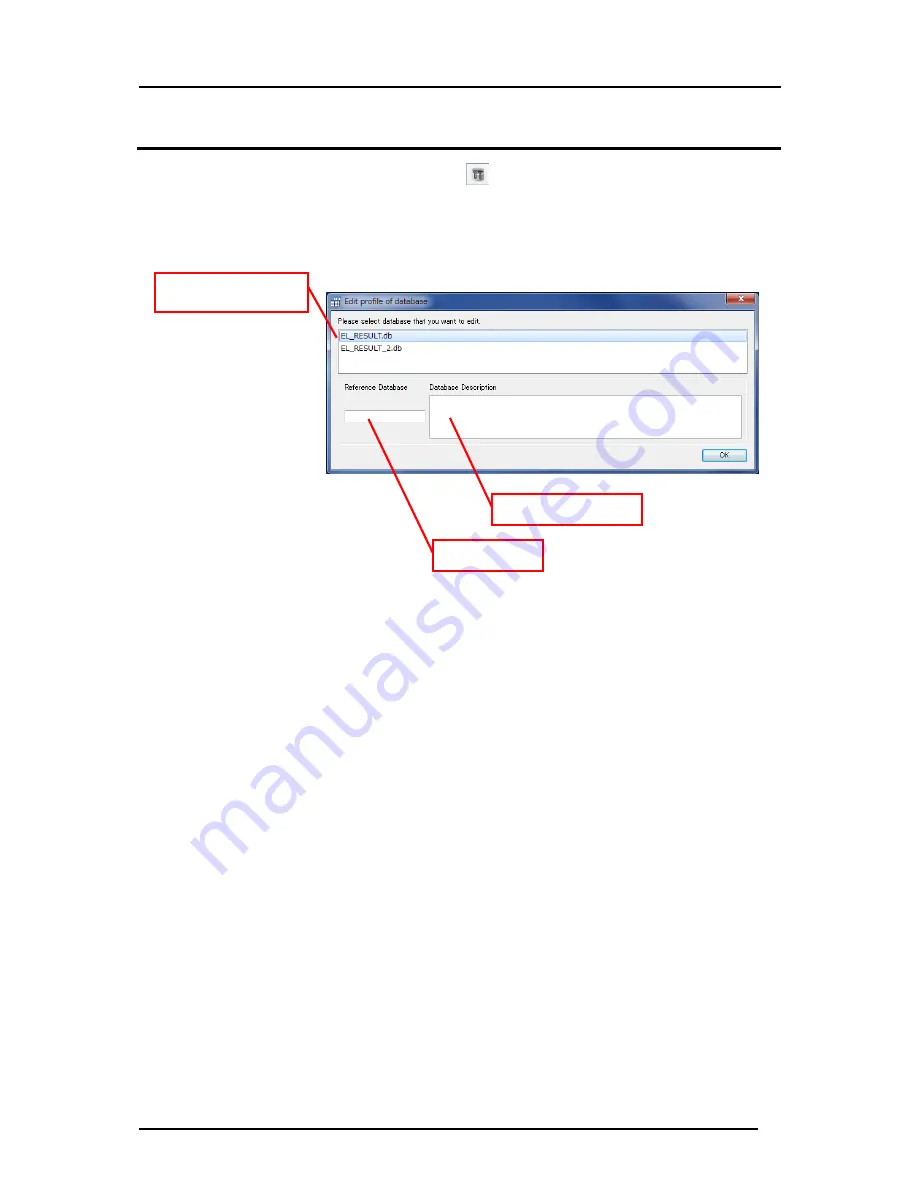
86
Edit profile of database
By selecting the Edit profile of database button
, you can edit the name and the
description of the registered database.
Select the database you wish to edit, then edit the name and the description.
Press the OK button after finishing the edit.
Select the database.
Edit the description.
Edit the name.
























