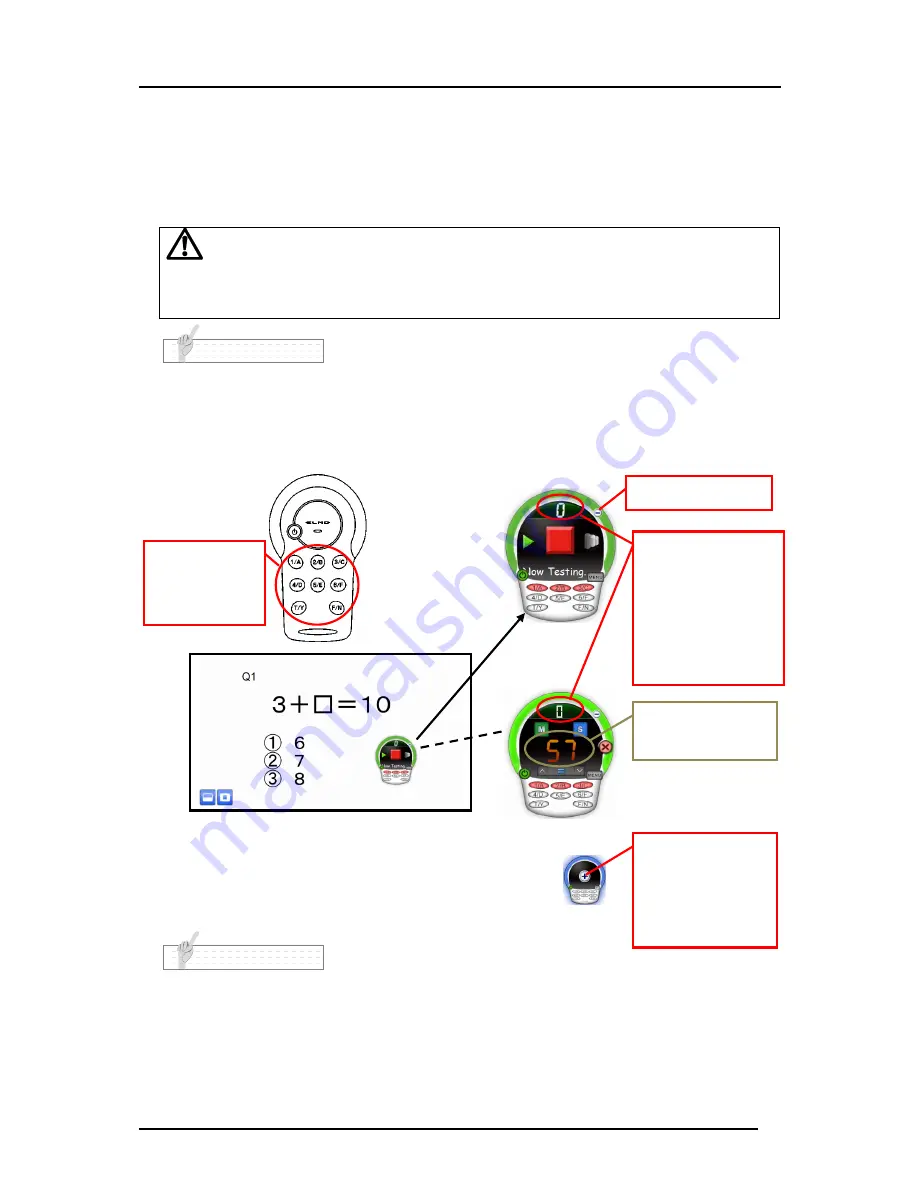
52
Caution
➌
Respond to the question by using the Response buttons on the clicker.
Respond to the question by pressing the Response buttons on the clicker. Selected button
flashes for max.7 seconds when sending a response and lights up for 5 seconds if the
response is successfully accepted.
If flashing Response button LED goes off in less than 12 seconds, the response
is not accepted. Retry by pressing the Response button again after the LED is off.
If a button that is not in the options is pressed, such response is not included in
the number of responses.
As long as the Testing is open, students can resubmit their responses by pressing the Response
button again after the LED is off.
When the battery level is low, the power LED flashes for 5 seconds. In that case, replace the
batteries with new ones.
The SRS control panel can be iconized with the Iconize button.
Click the icon to return to the SRS control panel.
By using the Countdown Timer, you can show the
remaining time.
To use the Countdown Timer, display the Countdown Timer before starting Testing and start Testing
from the Countdown Timer screen.
The set time can be changed while the Countdown Timer is in operation.
N o t e
N o t e
Press one of
these buttons to
answer.
The number of
clickers responded.
By selecting this
button, unanswered
clickers can be
displayed.
The remaining time
(sec.) is displayed.
(
When the Countdown Timer
is used
)
Iconize button
(
When iconized
)
By selecting this
button, the icon
returns to the SRS
control panel.
















































