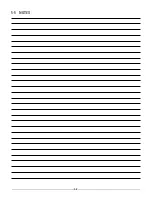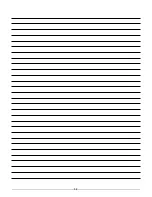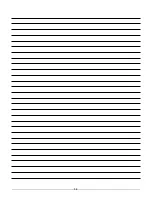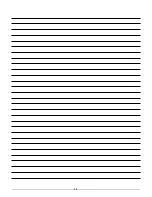3-7
3-3.2 JOG MODE
In Jog Mode, you can control the direction and speed of both the horizontal and vertical axis
at the same time. When issued, the Left, Right, Up and Down bits of the command buffer
control which axis is going to move. You can set both a horizontal and vertical Jog bit at the
same time to do diagonal moves. Jog mode is best used when manual control is needed to
operate the monitor, for example using a joystick that is connected to the PLC. Any previous
Jog command will be canceled by entering a new command, either Goto or Jog. This means
that if you command the monitor to move right at 15.0 degrees per second, and you want
to slow down the move, you would just issue a new Jog command with the updated speed,
and the previous move would be automatically canceled and the new move programmed.
Since we do not stop the motors in between moves, you can use a proportional joystick to
operate the cannon seamlessly in Jog mode. A Jog command will execute until the following
happens:
1. A Jog Stop command is issued ( This is a Jog command with none of the jog bits set to a one )
2. A User or Hard limit is reached.
3. Another command is issued to override the previous command
There is a command status buffer that indicates the status of the last executed command. If
the Command in Process bit is still set, the last command is still in effect, and commanded
axis is still moving at the last commanded speed. If the Command Complete has occurred,
it means that one of the previous three conditions has occurred. If the reason that the Jog
command ended was due to hitting a limit, a Command Error bit is also set. All status bits are
cleared upon executing a new command.
3-3.3 GOTO MODE
In Goto Mode, you can program a move from the current location to a programmed point in
the horizontal / vertical axis. For example, if cannon was at the home location, 0 horizontal
and 0 vertical, and needs to be moved diagonally up and to the right by 45 degrees each, Goto
command would have to be executed with 450 programmed into the vertical desired position
and 450 programmed into the horizontal desired position. The Goto speed would then have
to be programmed to tell the cannon how fast to make the move. The actual distance from
these two points would be around 63 degrees total, so if we program up 210 ( 21.0 degrees per
second ) into the Goto speed register, the move would take around 3 seconds to complete.
To program up a series of moves, you would issue your first Goto command and wait for the
command complete bit to be set, at which point you would execute your next move. Goto
commands can also be overridden by a new command.
3-4 CANNON ETHERNET INTERFACE (GATEWAY)
The HydroBlast cannon is typically controlled by a PLC which is programmed by writing
registers through the PLC Ethernet interface, which are translated by the gateway to CAN
commands to the cannon. These commands are designed to allow easy programming of
moves, along with current status of the cannons operation. This following section will explain
the register interface and give specific technical details for operating the cannon from an Allen
Bradley ControlLogix PLC. Other PLC controllers may require different gateway commands to
operate the monitor.
Содержание HydroBlast 7100MG EXM2
Страница 28: ...5 2 5 5 NOTES...
Страница 29: ...5 3...
Страница 30: ...5 4...
Страница 31: ...5 5...