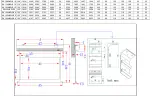www.elitescreens.com
Attention:
In the event that your screen does not stop once it reaches the top, make sure
that you stop it using the remote. Do not allow for the motor to continue to pull the screen
in to the housing. This will cause permanent damage to the motor’s gears. To adjust the
rise for this instance, instead of turning the allen wrench counter clock-wise, turn it clock-
wise about ten full circles at a time. When making this adjustment, leave the weight bar
about 5” from the housing. To test the rise, lower the screen about 10”, and raise it up
again. Repeat these steps until the screen stops by itself before the weight bar reaches the
housing.