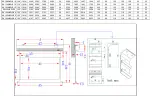www.elitescreens.com
Adjustment instructions are as follows
:
Note:
One full turn of the allen wrench equals one inch of adjustment of the screen’s rise
or drop.
Reducing the length of the top black drop:
1.
Use the remote control to drop (down button) the screen to its full extent.
2.
Insert the allen wrench into the lower limit adjustment screw, as you are facing the front
of the screen, and turn the wrench clock-wise (see below picture).
Please bear in mind that the screen will not react when making this adjustment. You will
need to raise the screen about ¼ of the way up and drop the screen again to see the
difference in the adjustment.
Increasing the length of the top black drop should be made only if there is no top black
drop showing when fully deployed. Please contact Elite Screens for specifications on how
many inches of top black drop your screen can have.
Adjusting the rise for further retraction (only if the screen does not fully retract):
1. Use the remote to raise the screen (up button) to where it stops by itself.
2. Insert the allen wrench into the upper limit adjustment screw, as you are facing the back
of the screen, and turn the wrench counter clock-wise (see below picture). The screen will
rise as you turn the allen wrench. Make sure that the weight bar does rise too high in to the
screen’s housing.