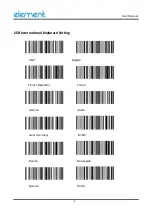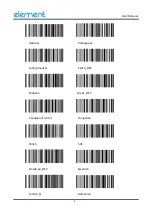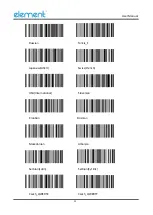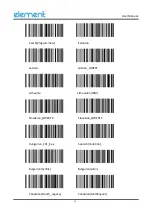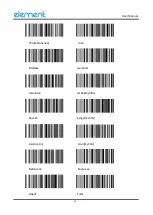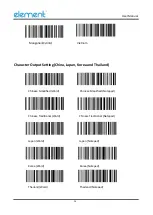Only for models with touch keys
.........................................
..................................................................................................
General settings (default HID single scan mode)
.........................................................................
Host mode (CDC, HID, BT, COM,HID-POS
.........................................................................
Trigger mode (Single scanning, scanning continuously, auto sensing)
................................
Default parameters (Restore factory settings)
.....................................................................
............................................................................................
..................................................................................................
Baud rate of virtual serial port
.............................................................................................
Check bit of virtual serial port
..............................................................................................
..............................................................................................
Timeout setting of the same barcode in non-single scan mode
..........................................
..............................................................................................
Insert characters into barcode data
.....................................................................................
.......................................................................................
Set control character output mode
.....................................................................................
Multiple key switch settings(some models)
.........................................................................
Содержание P130BT
Страница 1: ...P130BT Barcode Scanner User Manual Rev 1 3...
Страница 13: ...User Manual 3 Read the Firmware Version...
Страница 15: ...User Manual 5 Stop Bits 1 Hardware Flow Control None RS232 General Serial Interface None Odd parity Even parity...
Страница 17: ...User Manual 7 HID Virtual Keyboard Setting...
Страница 25: ...User Manual 15...
Страница 30: ...User Manual 20...
Страница 34: ...User Manual 24 Display the offline storage data...
Страница 36: ...User Manual 26...
Страница 38: ...User Manual 28 Low volume...
Страница 39: ...User Manual 29 Buzzer Tone High tone Medium tone Low tone...
Страница 41: ...User Manual 31 Enable All Barcode Disable All Barcode...
Страница 43: ...User Manual 33 EAN 13 Enable Disable EAN 13 Enable Disable...
Страница 47: ...User Manual 37 UPC A Enable Disable UPC A Enable Disable...
Страница 50: ...User Manual 40 Enable Disable...
Страница 54: ...User Manual 44 Disable Enable...
Страница 58: ...User Manual 48 Not check USS check OPCC check...
Страница 60: ...User Manual 50 Not check Check Transmit check character Transmit check character Disable...
Страница 66: ...User Manual 56...
Страница 68: ...User Manual 58 Anti color Enable Disable...
Страница 69: ...User Manual 59 Han Xin Enable Disable Anti color Enable Disable...
Страница 71: ...User Manual 61 Replace the to TAB in DM barcode Disable Enable...
Страница 73: ...User Manual 63 Reduce multiple consecutive spaces to one space...
Страница 97: ...User Manual 87...
Страница 102: ...User Manual 92 Prefix and Suffix SP...
Страница 103: ...User Manual 93...
Страница 104: ...User Manual 94 0 1 2 3 4 5 6 7...
Страница 105: ...User Manual 95 8 9...
Страница 106: ...User Manual 96 A B C D E F G...
Страница 107: ...User Manual 97 H I J K L M N O...
Страница 108: ...User Manual 98 P Q R S T U V W...
Страница 109: ...User Manual 99 X Y Z _...
Страница 110: ...User Manual 100 a b c d e f g...
Страница 111: ...User Manual 101 H i j k l m n o...
Страница 112: ...User Manual 102 p q r s t u v w...
Страница 113: ...User Manual 103 x y z DEL...